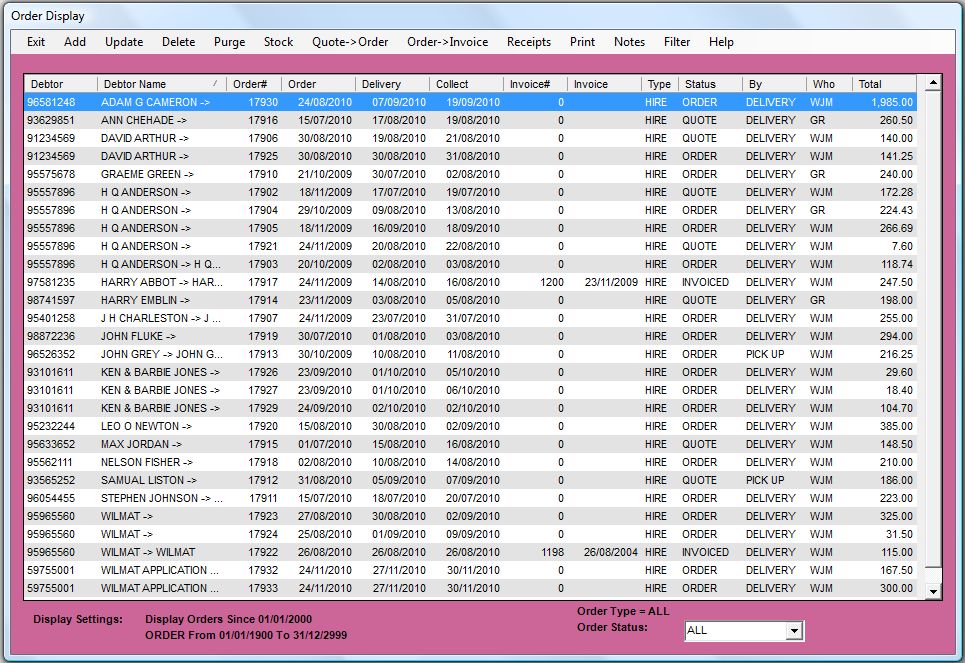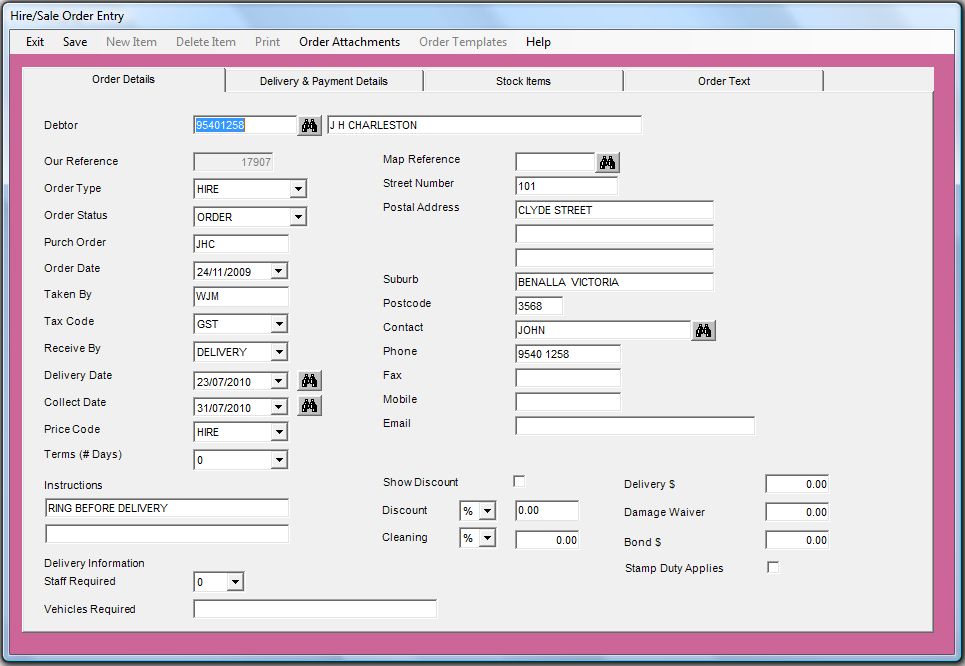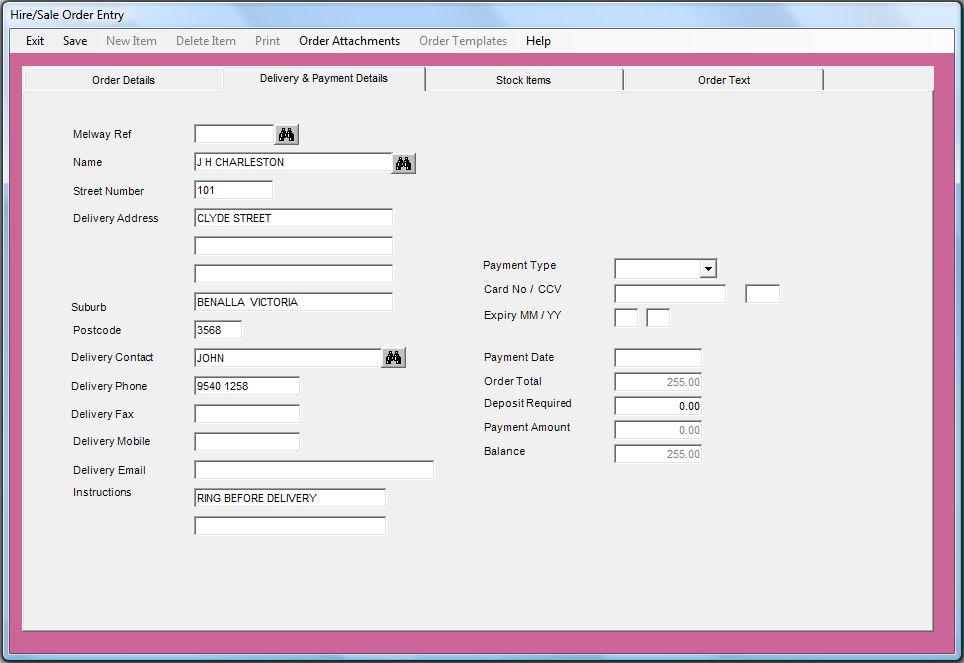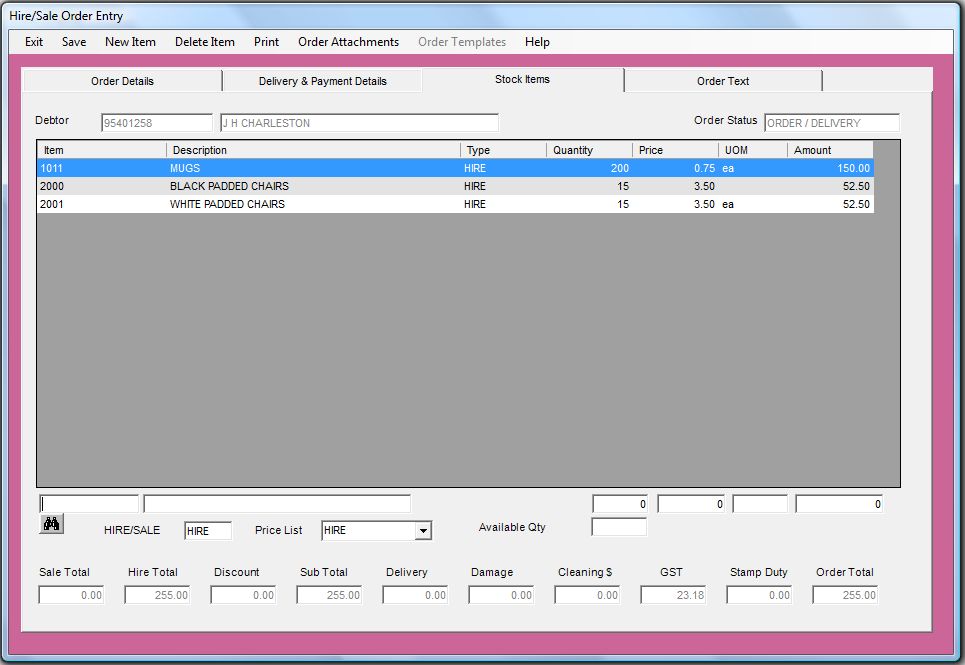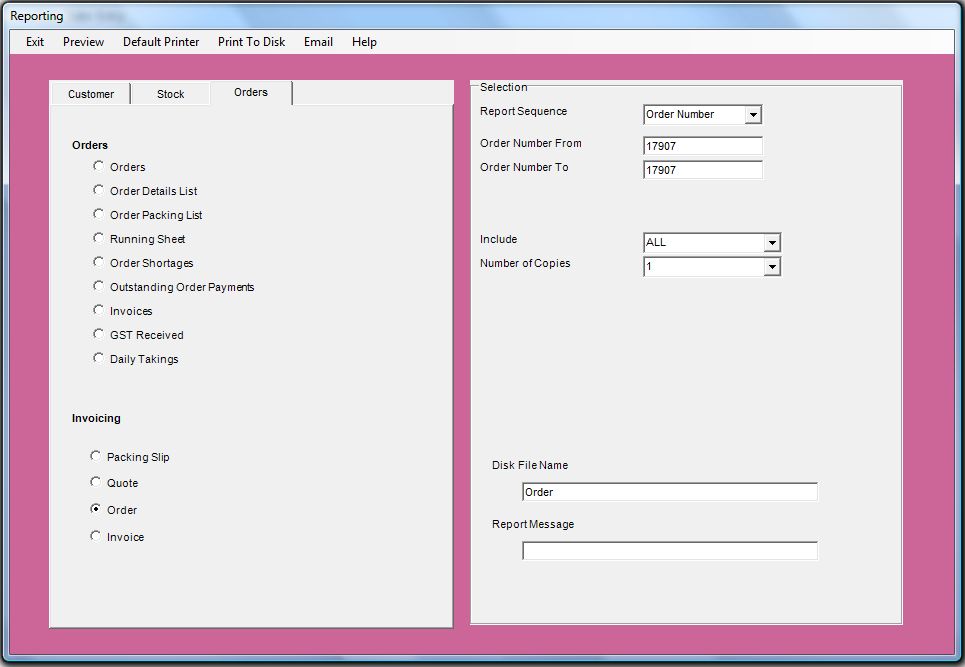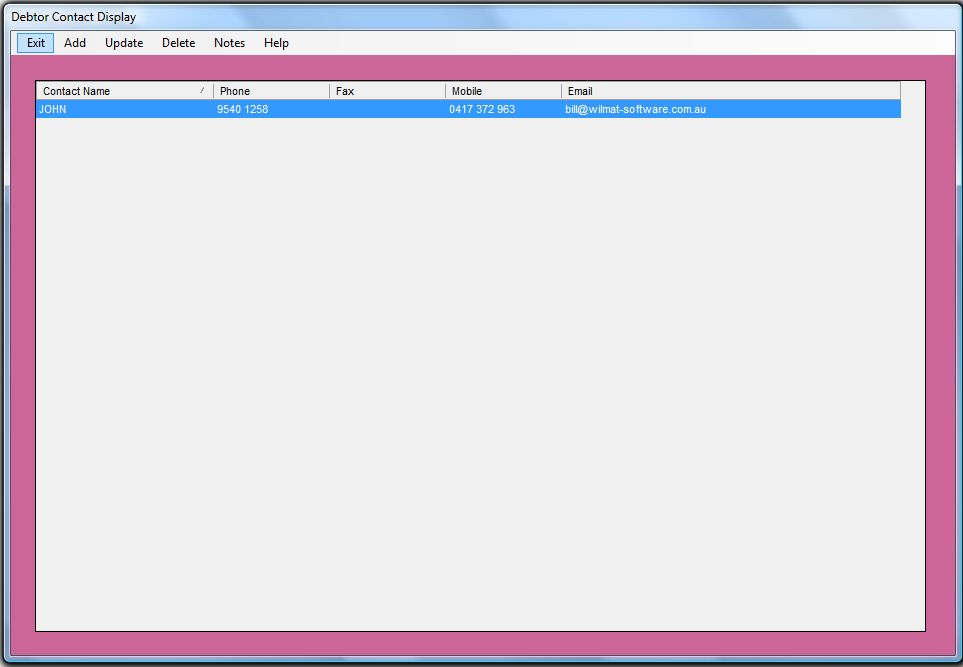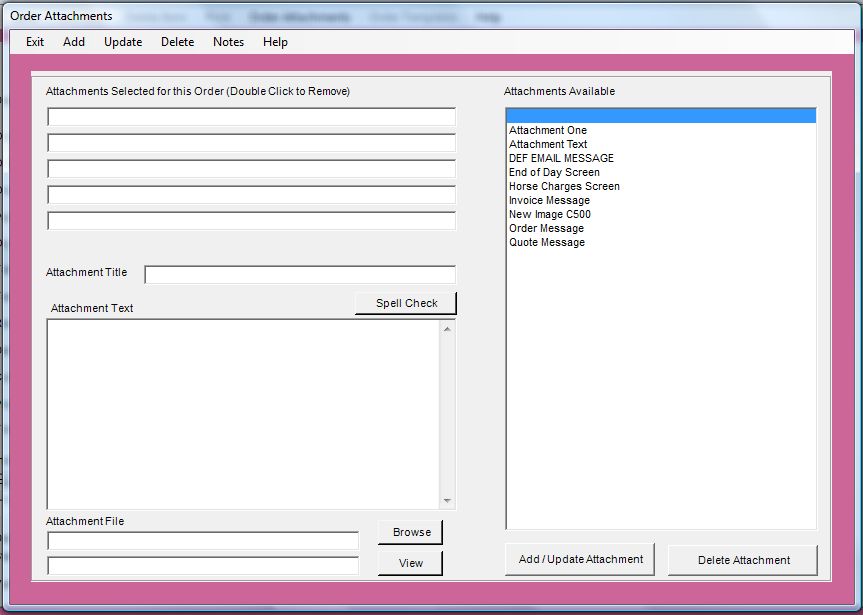Party Hire by Wilmat Tour - Order Entry
The Order Display screen is a multi function screen. Its key function is to allow the entry of a new order or to change details of an existing order or to print an order. This screen will also allow other major daily fuctions to be actioned without having to exit back to the main menu. Other functions that can be actioned from this screen are:
-
deletion of obsolete or incorrect orders
-
purging of orders (ie remove invoiced orders from the main file and placed in a history file)
The sequence of the display may be changed by clicking on the column heading for the sequence you require. The highlight bar can be used to select the required entry. Typing the first few characters of the entry you require will move the highlight bar to the closest entry of the characters typed. The highlight bar can also be moved using the scroll bar on the right hand side of the display. When highlighted, the required entry may be selected by double clicking the left mouse button.
Details for an order are entered over 3 different entry screens. The first point of entry is for the Order Details. Entry into all fields is not mandatory.
If Debtor or Customer code exists, the customer details are automatically displayed. In the demo data I have used the customer's telephone number as the customer code. Leaving the code blank will indicate to the system that this is a cash sale and that there is no need to save the customer details for future use.
If required delivery details can be recorded for this order.
Individual stock items can be added to the order. The one order can include both HIRE and SALE items.
The order can be printed, faxed or emailled to the customer directly from the system.
Click here to view a sample account.
An order contact can be selected from the list of contacts that exist for the customer.
Extra notes or comments can be attached to the order.