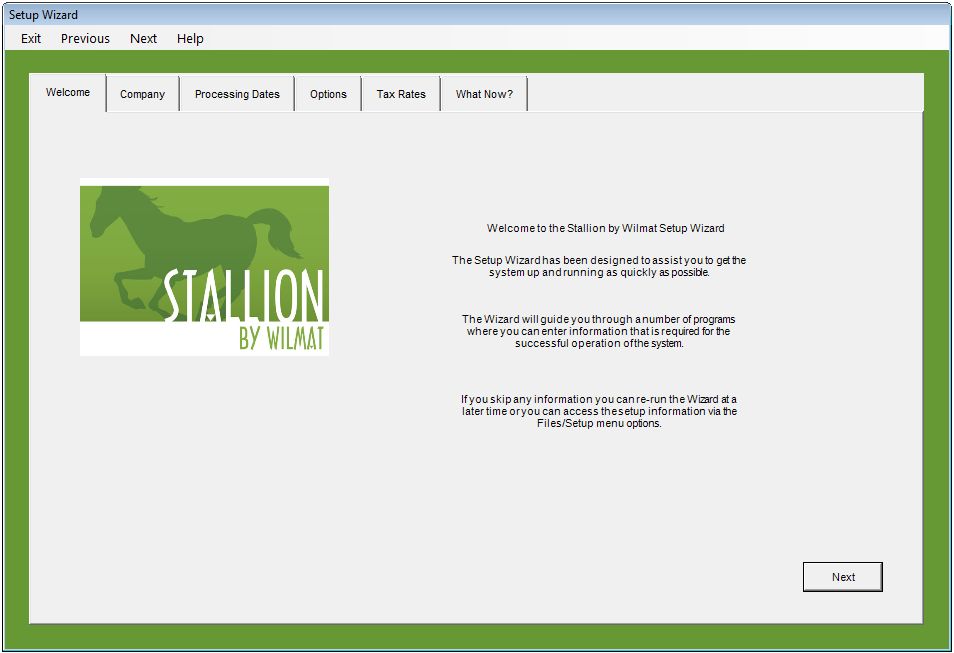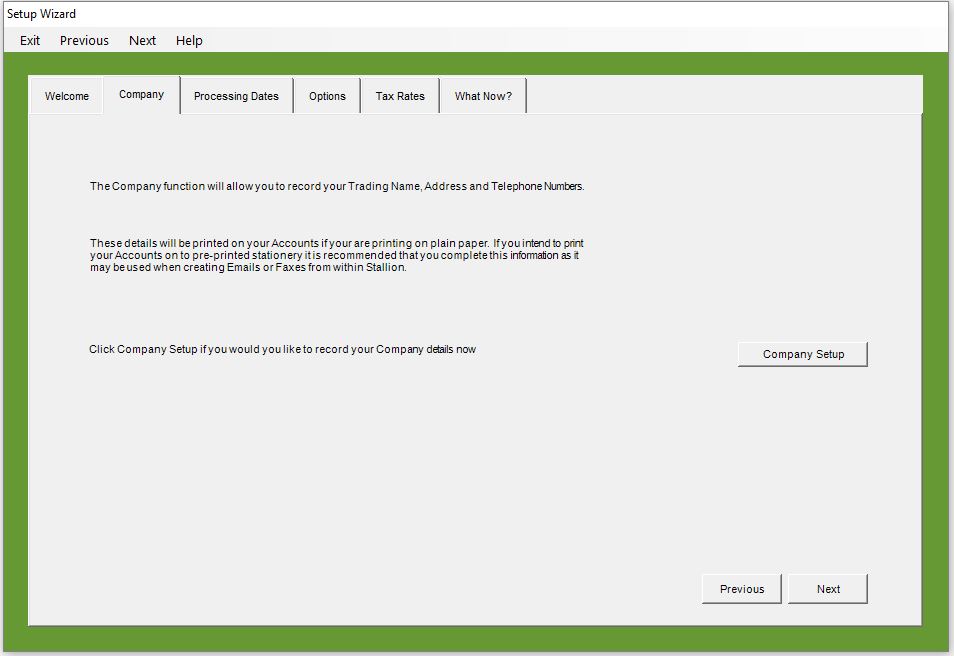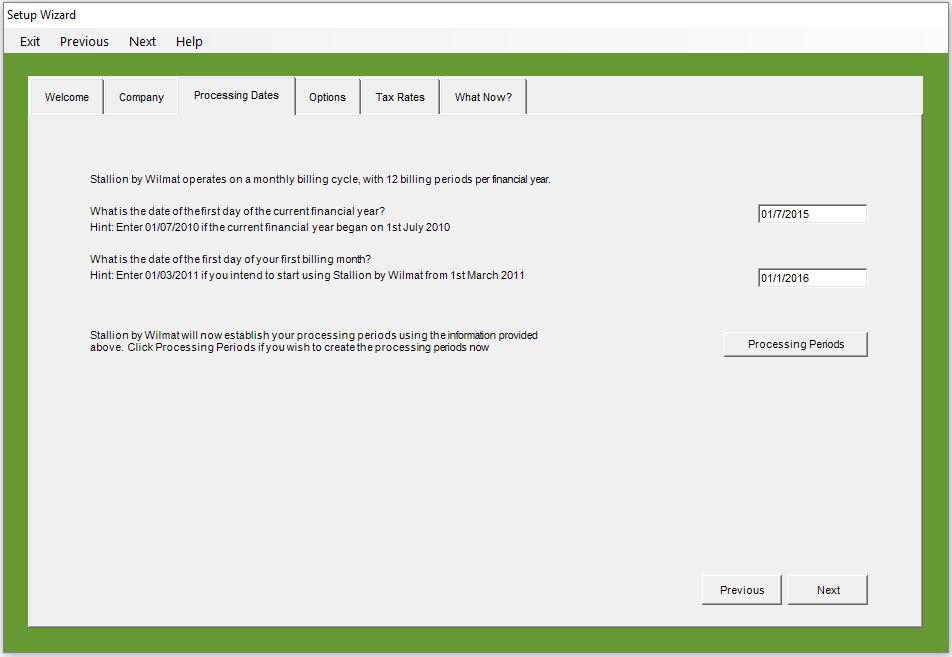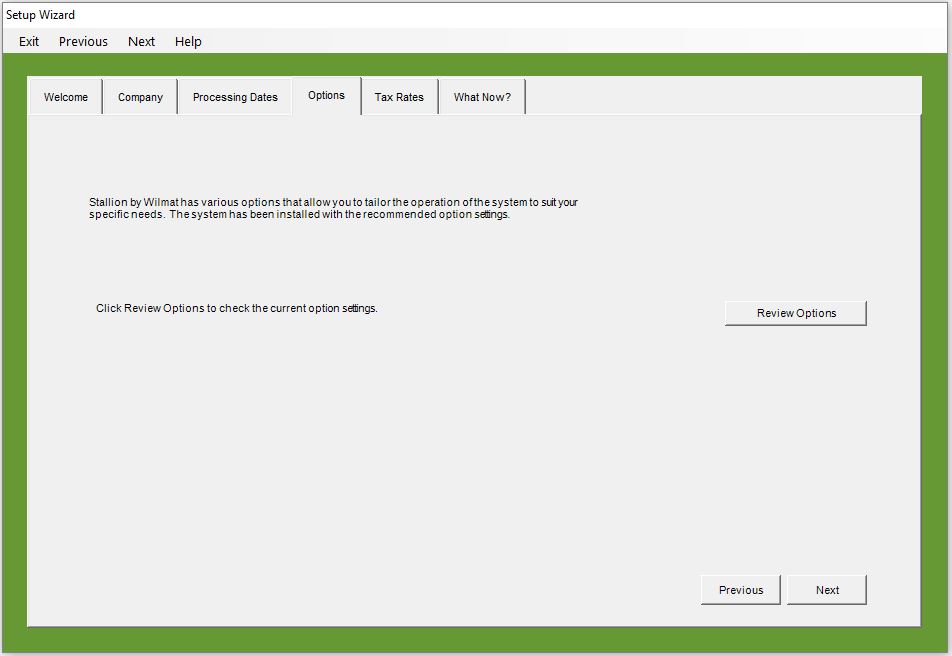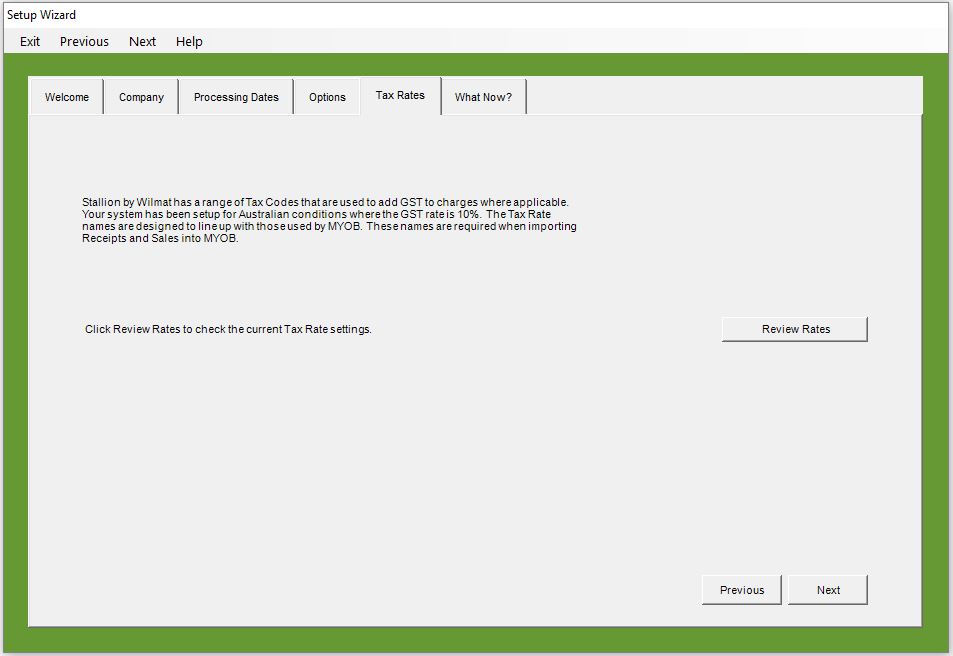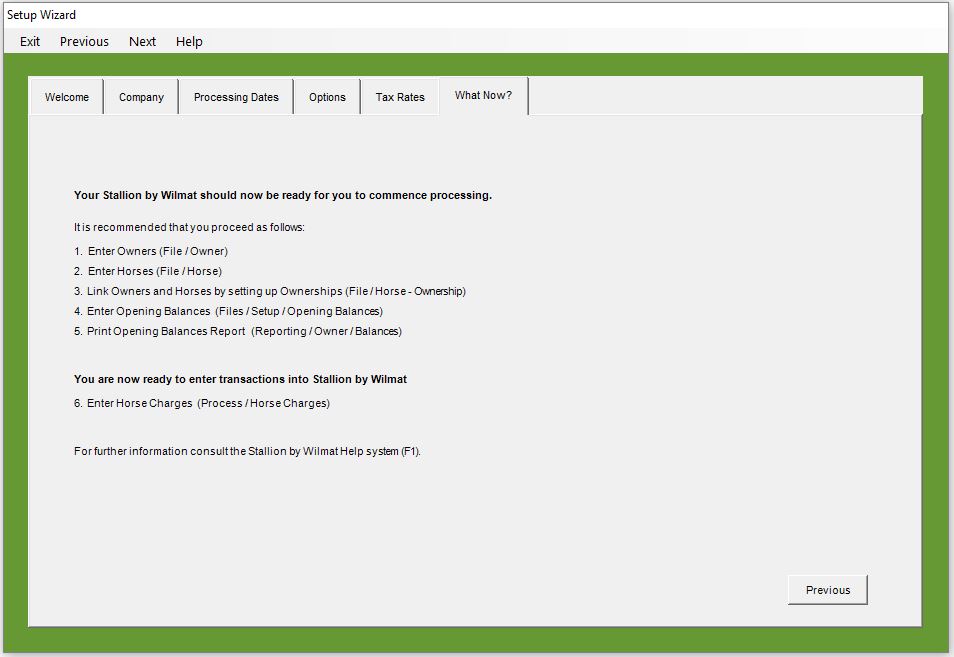Stallion by Wilmat Tour - Setup Wizard
Getting your Stallion System up and running is very simple. When you open the Stallion database for the first time you will be guided through setting up Stallion by the Setup Wizard. Vital parameters must be in place before commencing data entry for Stallion and it is highly recommended to use the Setup Wizard to get started.
The Setup Wizard consists of several screens. Follow the instructions on each page of the Setup Wizard and on completion of the page click on the Next button to move to the next setup page. The Previous button (if present) can be selected to review or correct setup parameters on preceding pages.
Stallion operates on a monthly billing cycle, with 12 billing periods per financial year. Enter the dates as prompted and then click on the Processing Periods button then click on the Check Periods button to verify dates.
Stallion has various options that allow you to tailor the operation of the system to your specific needs. The system has been setup with recommended option settings. Options can be changed at any time, so you may wish to leave the default options until you are more familiar with the operation of the system. Click on the Review Options button to view options.
Stallion has a range of tax codes that are used to add GST to charges where applicable. The tax rate names are setup to line up with those used by MYOB. Click on the Review Rates button to view current setup.
Your Stallion database should now be ready for you to commence the setting up of owners, horses, ownership and subsequent charges.