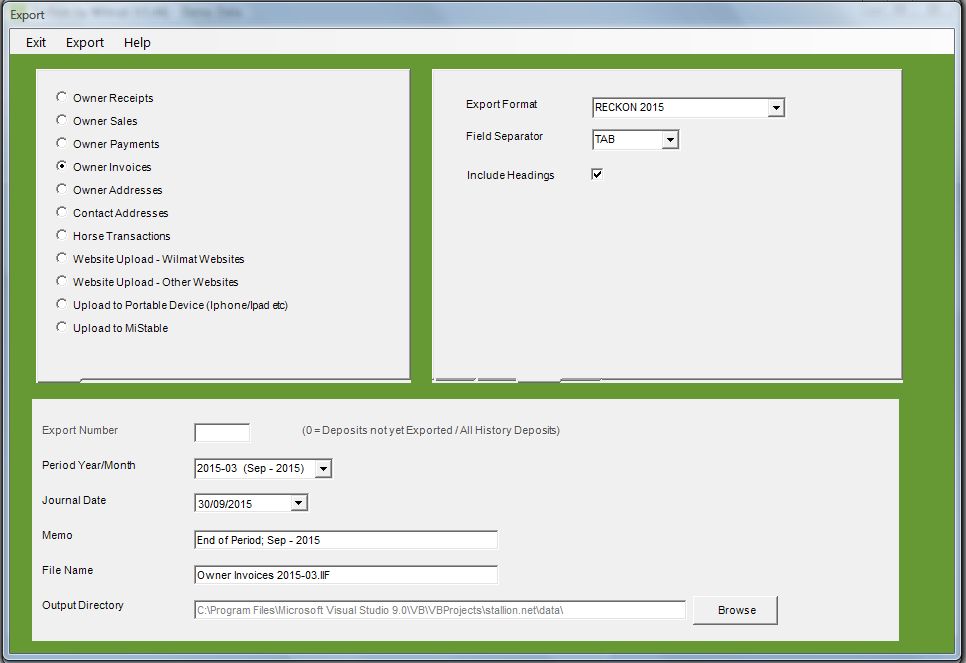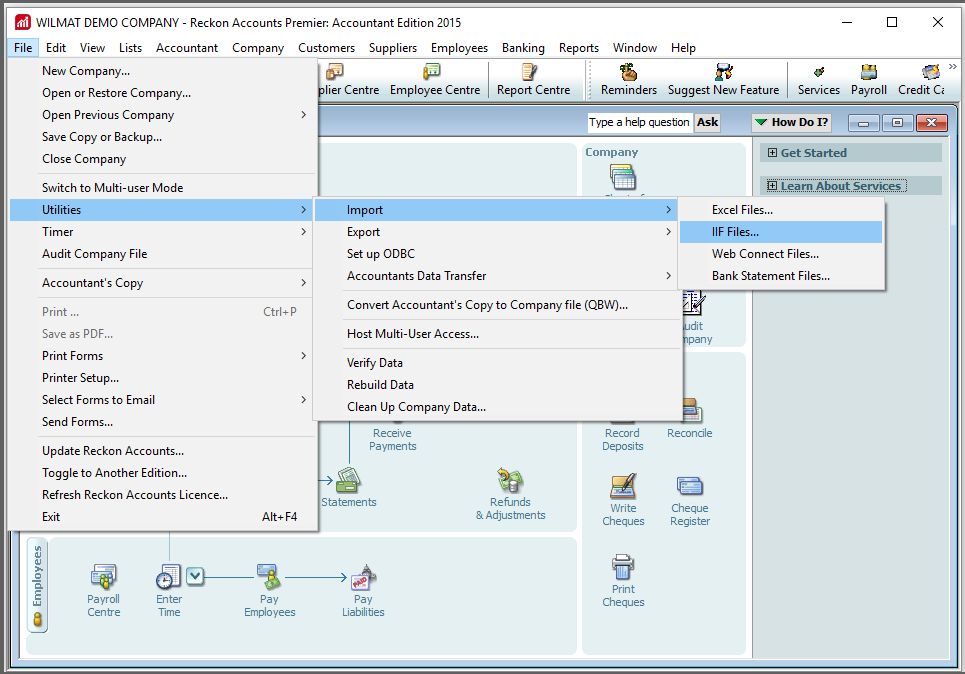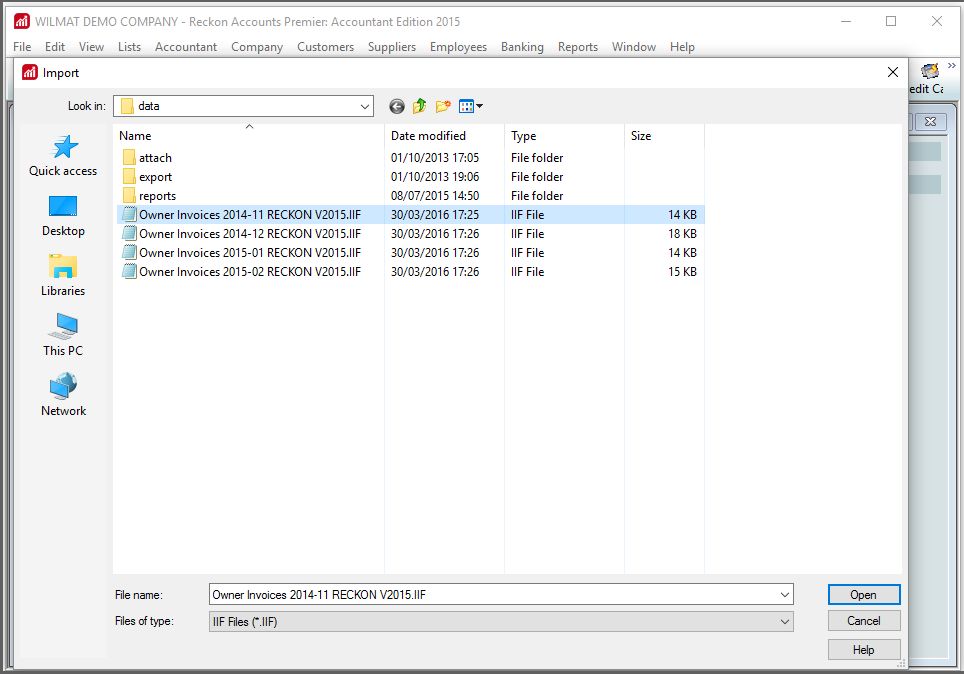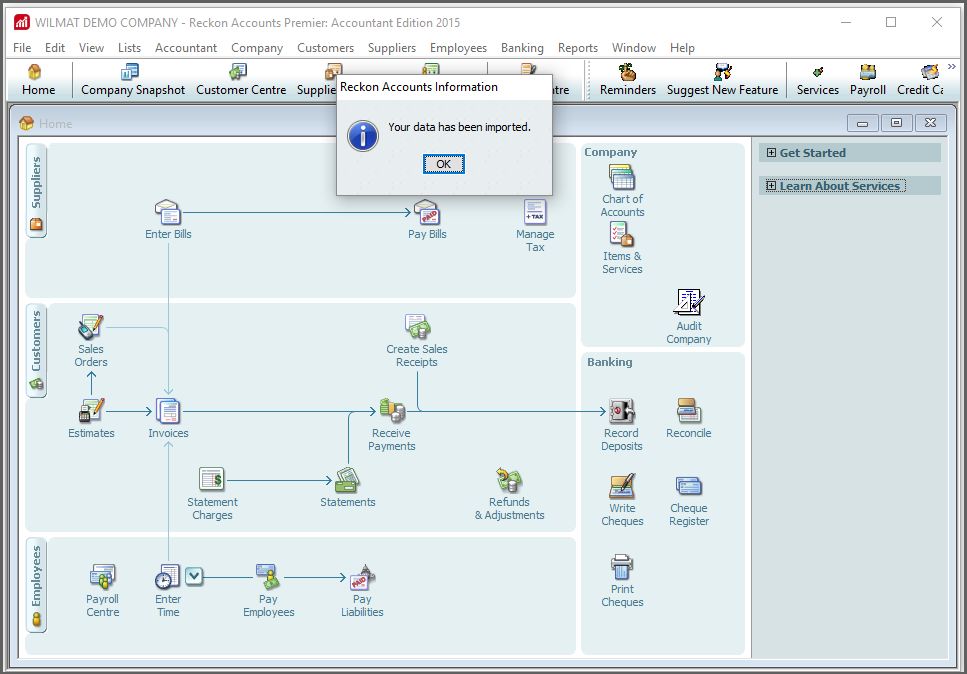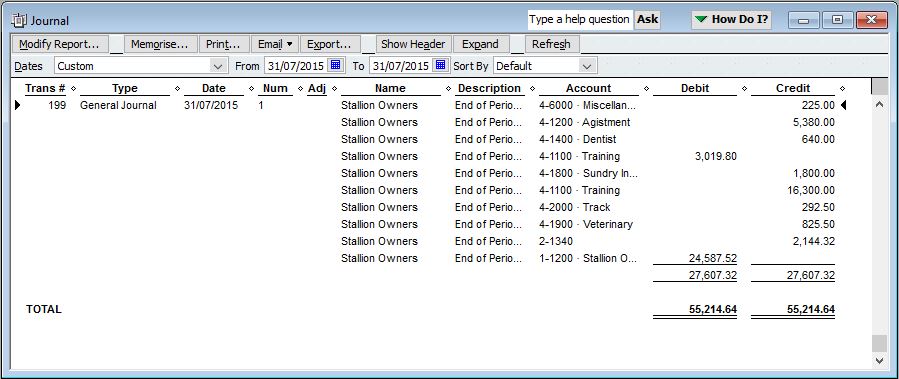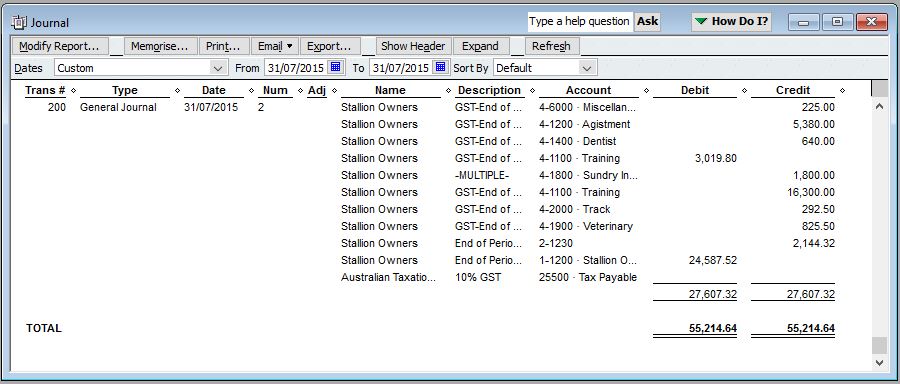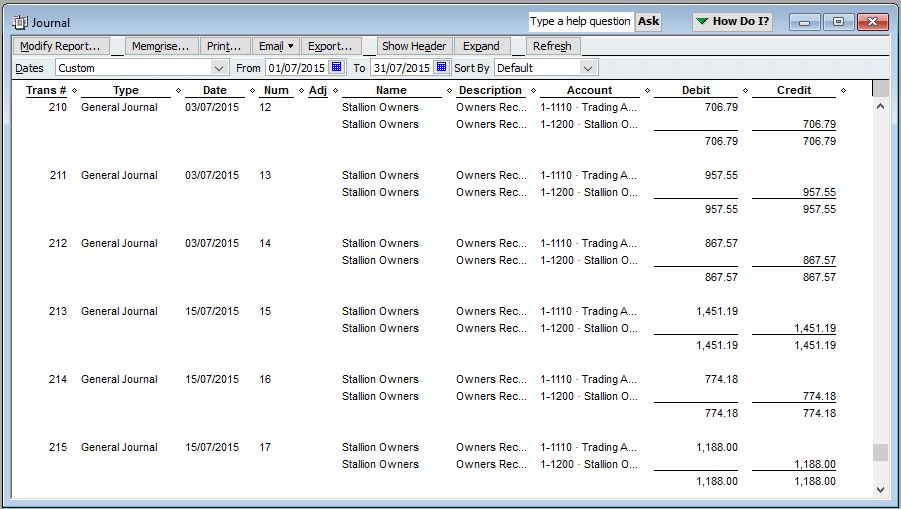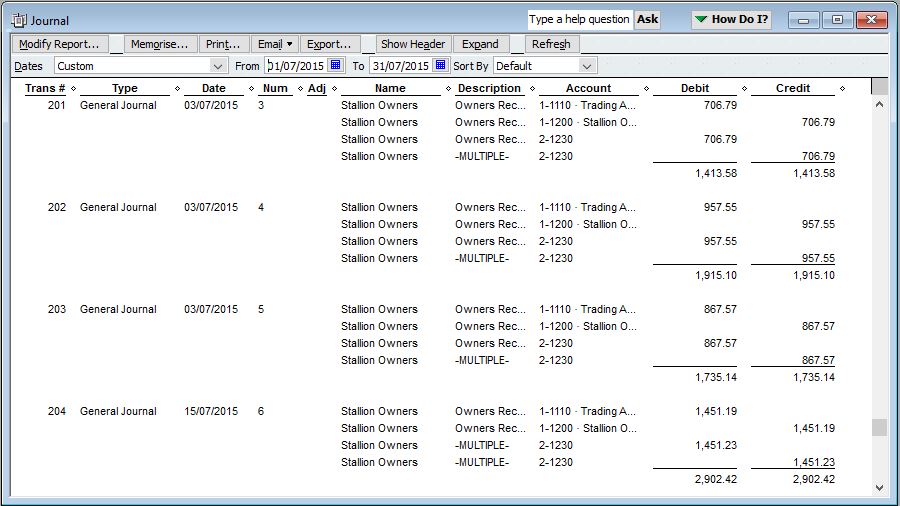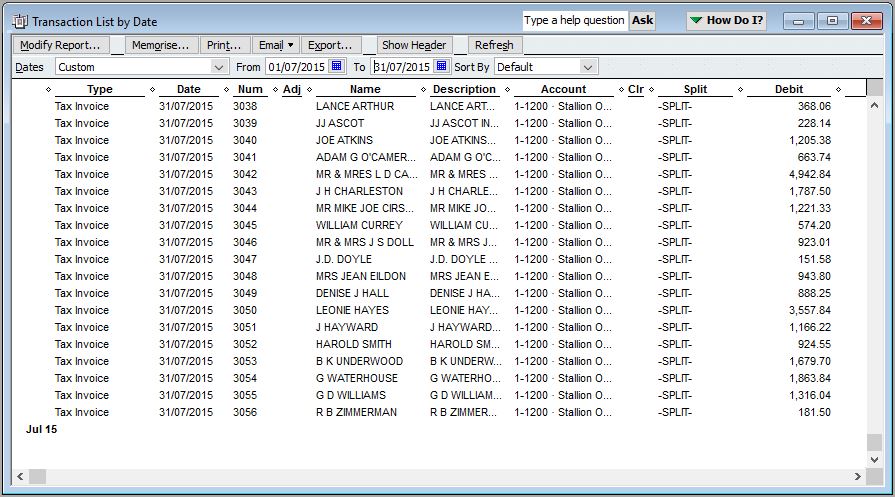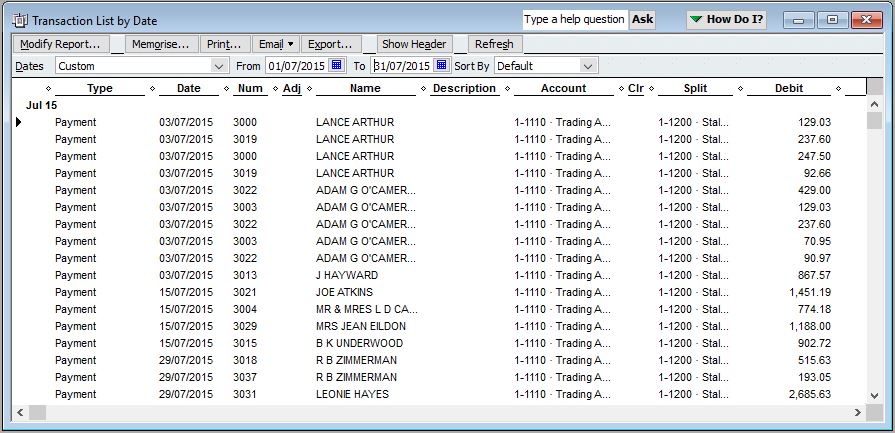Export - Importing into Reckon V2015
To Import your data into Reckon, select Utilities, Import, IIF Files, from the File Menu.
Select the file you wish to import and click "Open". The export files will normally be located in the "c:\wilmat stallion v3\data" folder on your computer.
The import will proceed and display a message once the data has been successfully imported.
General Journal Entries
When you import into Reckon, the Owner Sales or Owner Receipts will appear as General Journal Entries. Below is an example of how the journal entries should appear.
Sales Journal (Cash Basis)
If you account for GST on a "Cash" Basis, the GST invoiced will be transferred to a GST Invoiced account in your General Ledger. As you receive payments from your Owners, the amounts of GST received are transferred from the GST Invoiced Account to the GST Collected account.
Please Note: An extra entry will sometimes be created to allow for rounding differences in the GST calculation. Rounding errors may occur because Stallion calculates GST on individual invoices and Reckon calculates GST on the total value of sales.
Sales Journal (Accrual Basis)
If you account for GST on an "Accrual" basis, the sales import journal will allocate the GST directly to the GST Collected account within the General Ledger.
Cash Receipts Journal - (GST None or Accrual Basis)
The General Journal Entry for a GST Basis of NONE or ACCRUAL will consist of a Debit to the Bank Account and a Credit to the Trade Debtors Account.
Cash Receipts Journal - (GST Cash Basis)
The General Journal Entry for a GST Basis of CASH will consist of a Debit to the Bank Account and a Credit to the Trade Debtors Account. The journal will also transfer the amount of GST received in the receipt from the GST Invoiced account to the GST Collected account.
The GST Invoiced account will reflect the amount of GST that has been invoiced to owners and not yet received by way of owner receipts. It represents the future GST liability assuming that all owners pay all outstanding amounts. The GST Collected account reflects the amount of GST that has been received with owner payments. It is the amount that will be due to be paid in the next Business Activity Statement.
Sales Entries
When you import into Reckon the Owner Invoice will as Sales transactions. Below is an example of how the entries should appear in the transaction journal.
When importing invoices and payments into Reckon the Stallion Debtor (Owner) is matched with the Reckon Debtor using the Owner/Debtor name. It is therefore necessary to use the exact same name (spelling and punctuation) in both Stallion and Reckon.
You can populate your Reckon database with your Stallion Debtors by exporting your Owner Details from Stallion and importing these into Reckon, thus ensuring the Stallion Owner names are exactly the same as the ReckonDebtor name.
Payment Entries
When you import into Reckon, the Owner Payments will as Receipt transactions. Below is an example of how the entries should appear in the transaction journal.