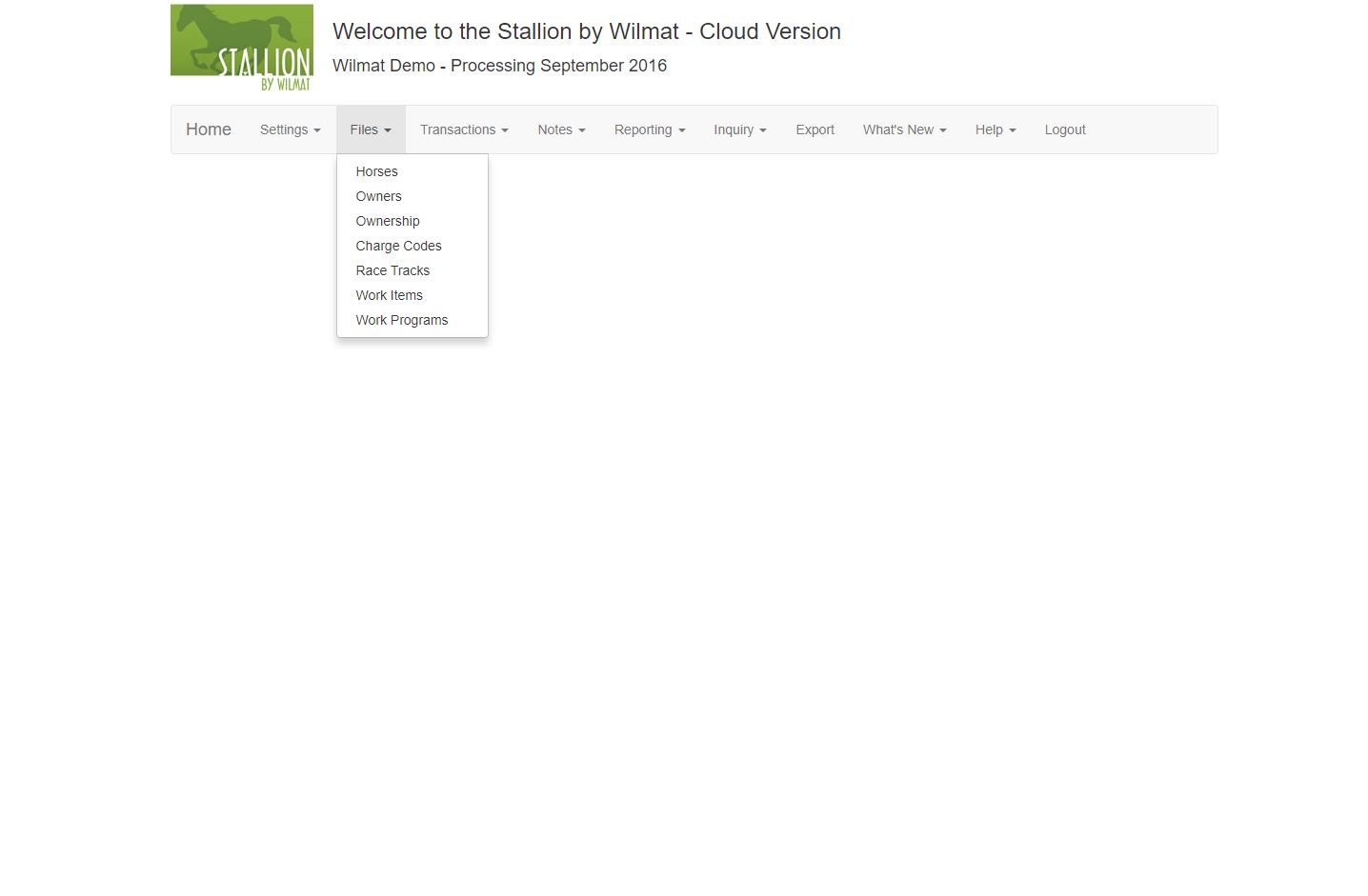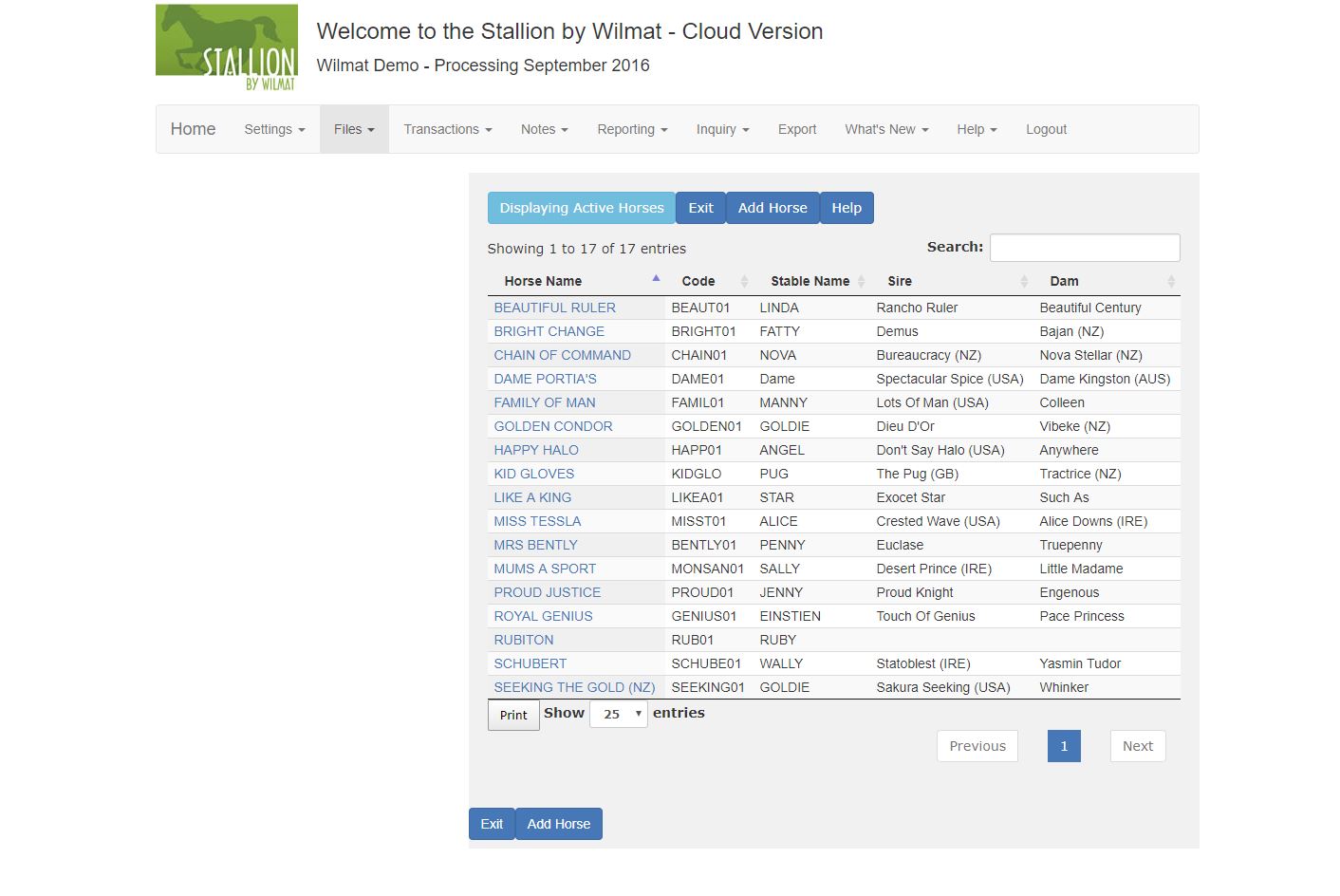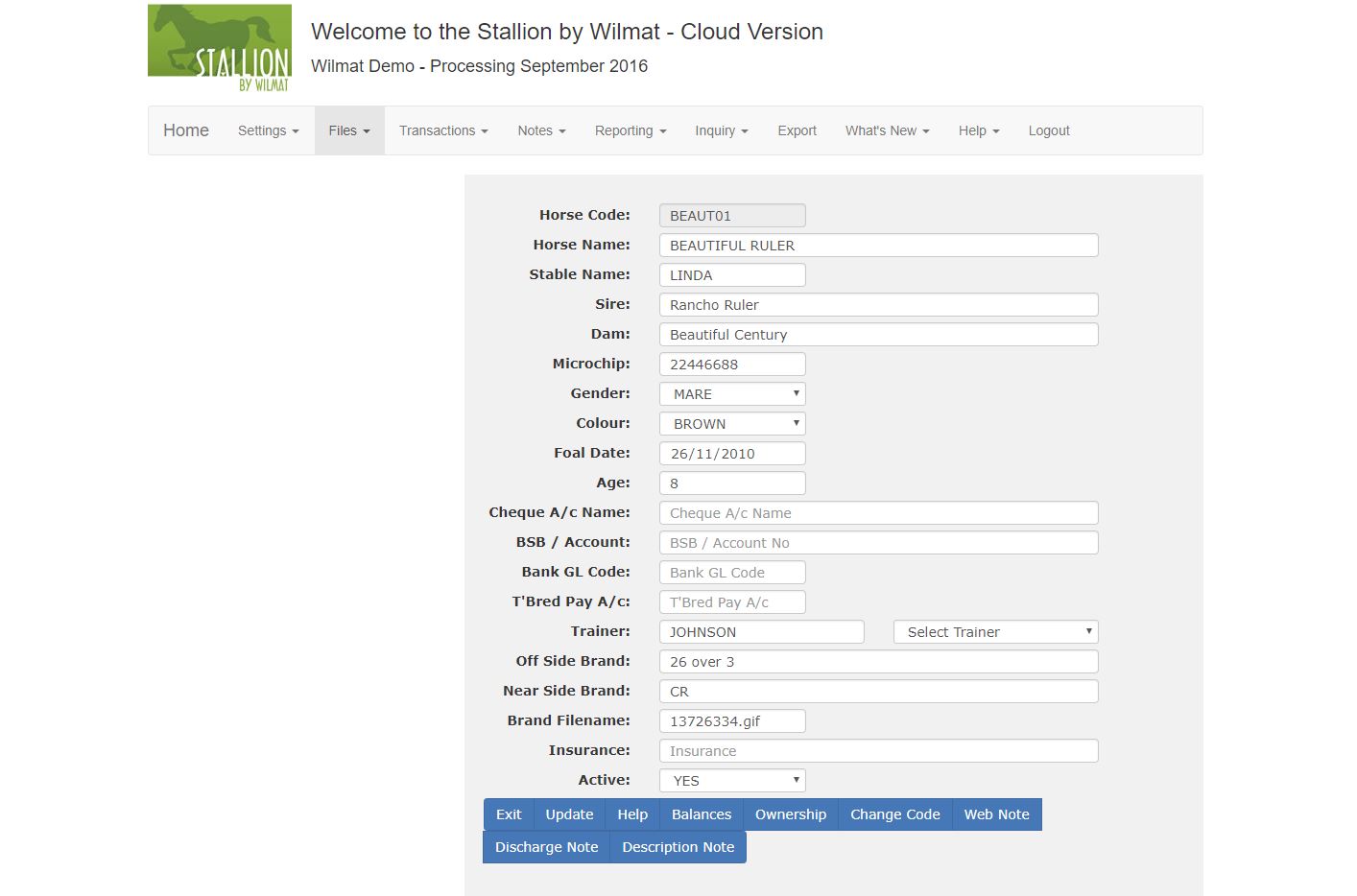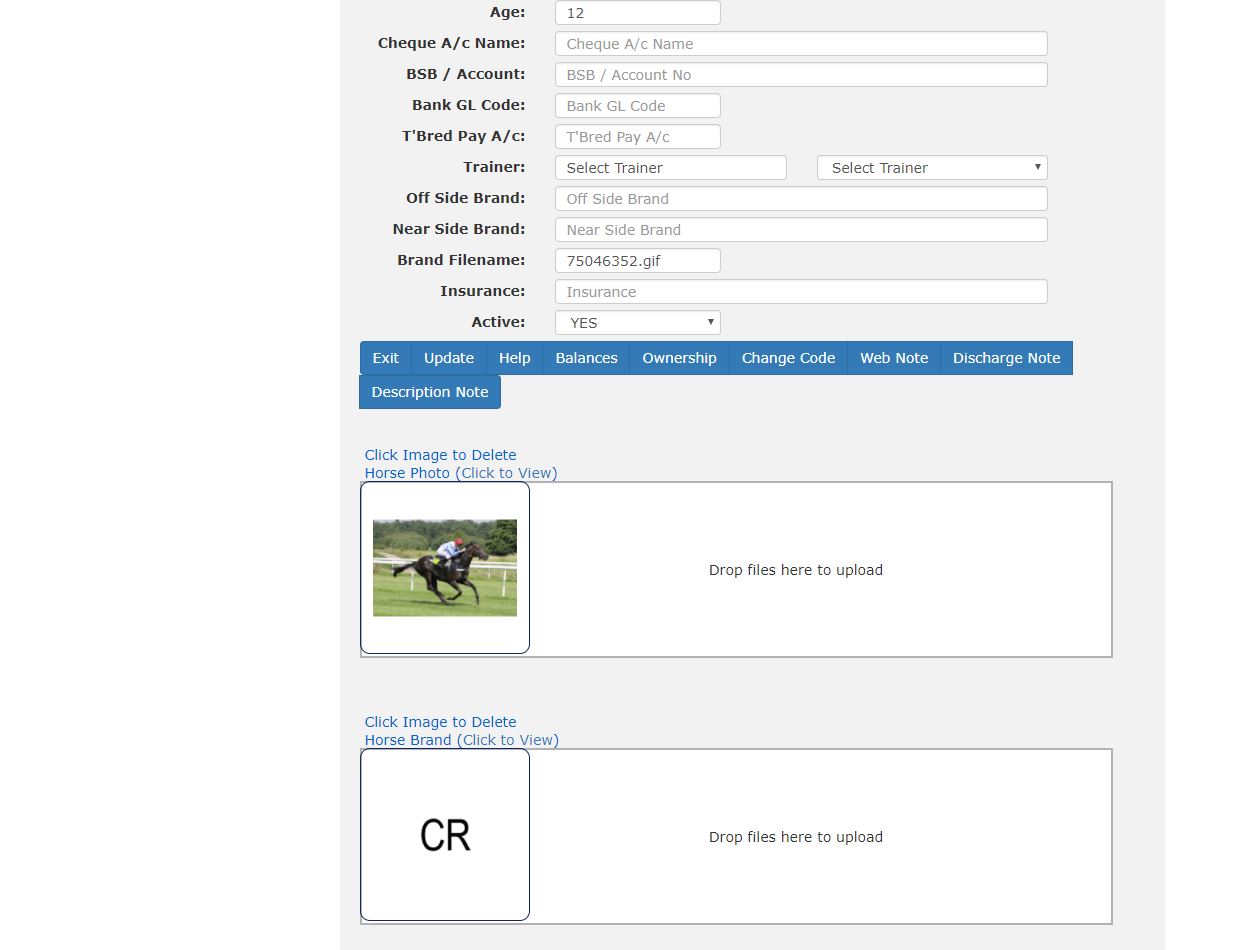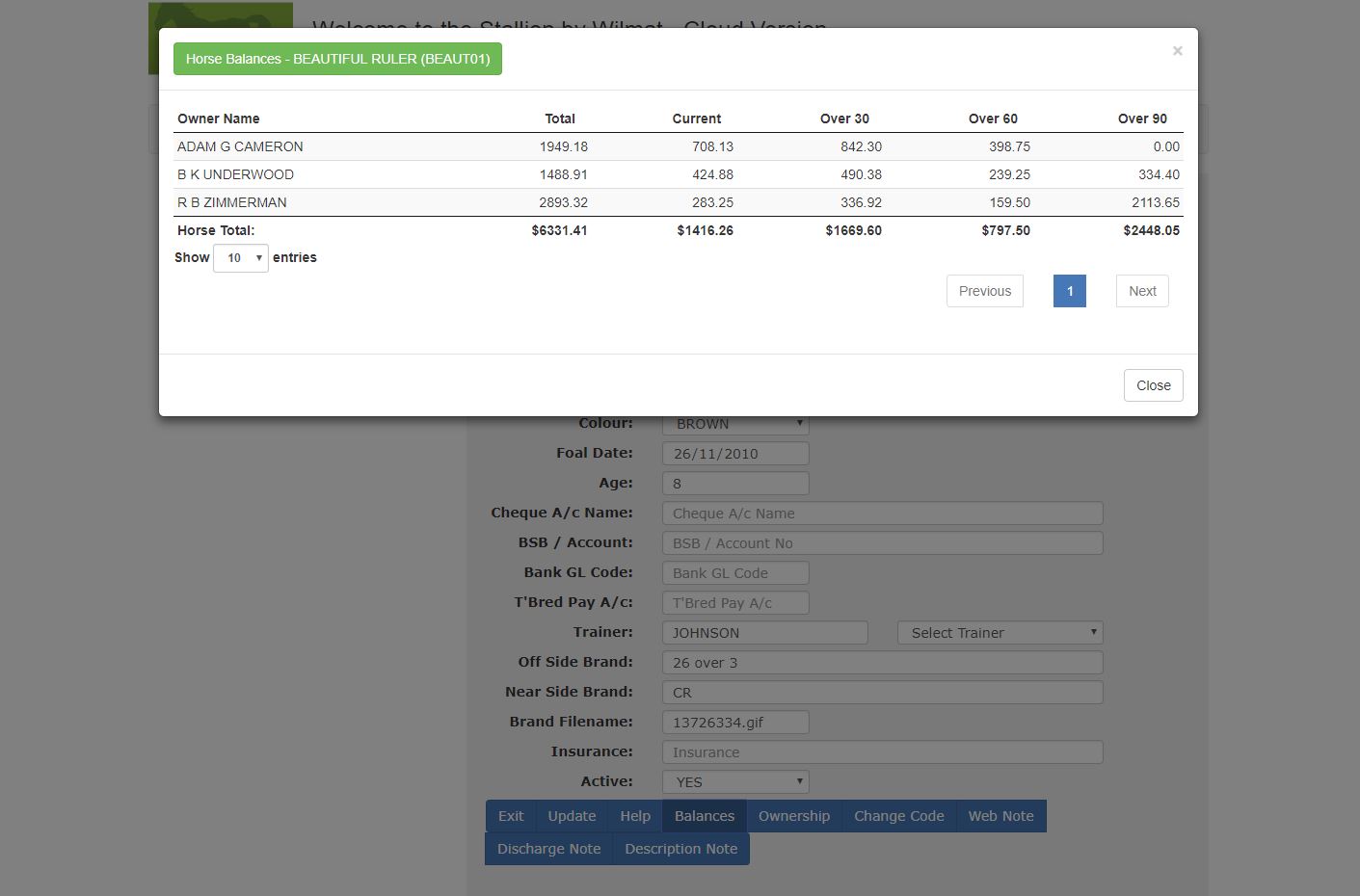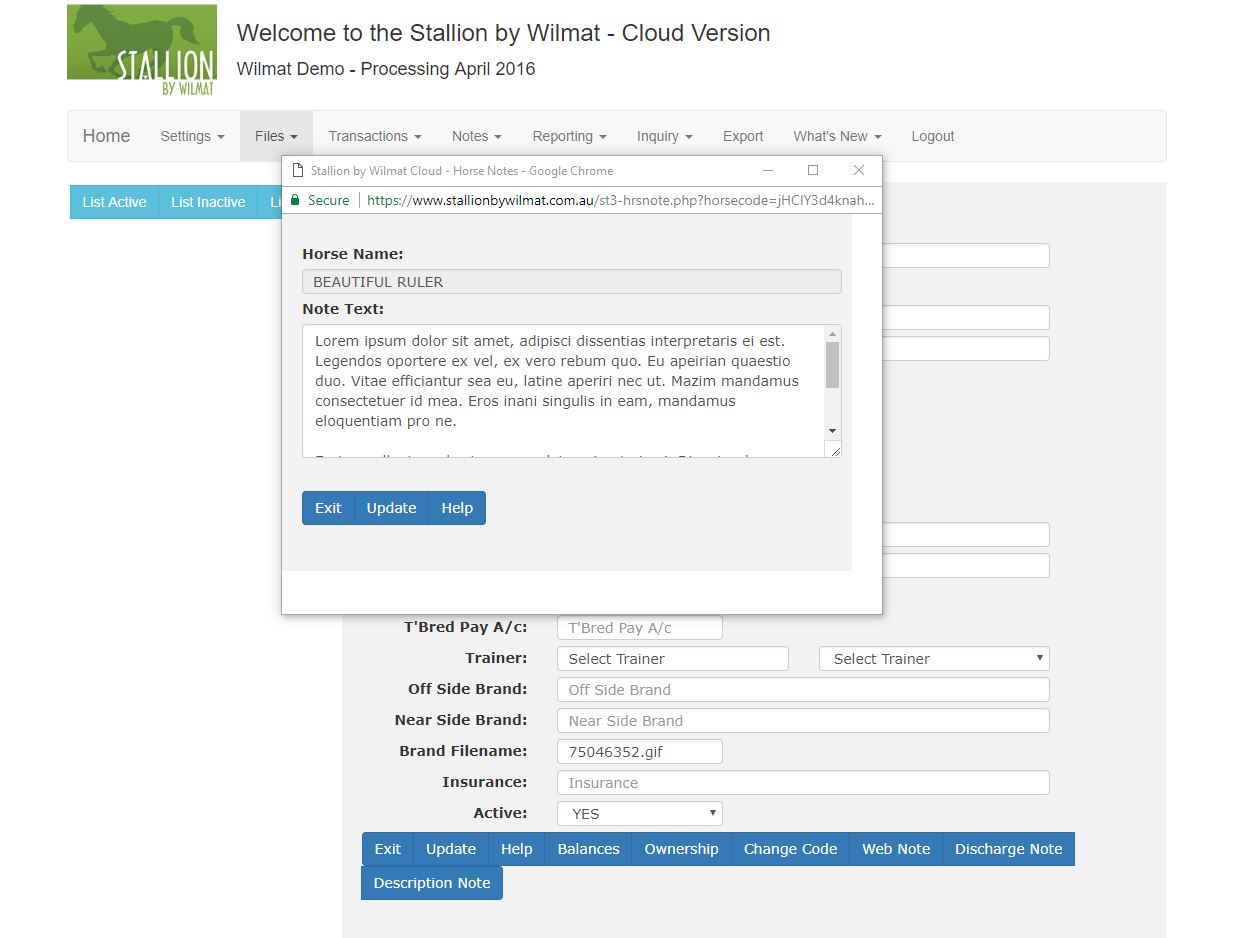Stallion by Wilmat Cloud Tour - Horses
Horses
Select Files / Horses to access the Horse program in the Stallion Cloud system. The Horses program is used to enter the names, details and ownership of your horses.Horse List
On selecting Files / Horses Stallion Cloud will display the Horse List. By default, only Active Horses are displayed. Using the buttons to the left of the display you can display Active Horses, Inactive Horses or All Horses.
Use the Search window to locate the required Horse. The search windows will locate Horses using any of the displayed fields. The Horse List can be sorted by clicking on the Up/Down arrows on the right hand side of the column heading.
Select Add Horse to record the details of a new horse or click the Horse Name to amend the details of an existing Horse. Once created, a Horse cannot be deleted, however, it can be made Inactive.
Horse Details
When creating a new horse, allocate a Horse Code using the first three or four letters of the Horse Name and add a two numbers to the end of the code to separate horses with similar names. If you enter a code that has previously been allocated the program will display an appropriate error message. Don't use spaces or special characters in the Horse Code.
Complete the remaining fields as indicated by the field hints that display on the entry screen or as explained below.
Cheque A/c Name / BSB / Account: If you maintain individual bank accounts for each of your horse enter the account name, BSB and Account number. When printing the owner accounts the company bank account details will print on the account if no account details are provided for the individual horse.
T'Bred Pay A/c: If you are using Thoroughbred Payments for your credit card payments and have individual accounts for each horse, enter the code applicable for this horse.
Enter Trainer / Select Trainer: You can assign a Trainer to this horse by selecting the trainer name from the Select list. If the required name is not on the list add the name using the Enter Trainer field. The entered name will be added to the list for selection for other horses.
Brand File Name: If the horse has a brand file that you have added to another horse, enter the file name allocated by the system to the brand file.
Active: If the Horse is no longer has a current you can make it Inactive. If Inactive, the horse will not display on the horse lists for selection when entering transactions. The horse details are retained on file for historical reporting purposes. A horse cannot be made Inactive if it has an outstanding balance or if it has current transactions.
A photo or the horse and an image file of the horse brand can be added to to horse by dragging and dropping the photo or branc image in the space provided. When adding a photo or brand image, don't forget to click save to ensure the file details are save against the horse. For security reasons, the system will allocate a name for the file being uploaded. THe name of the brand file will be displayed when the horse information is displayed so the file can be added to another horse.
Balances
Clicking the Balances button on the Horse screen will display the account balances for the horse. The balances will show the total for the horse and the balance for each owner of the horse.
Web, Discharge and Description Notes
Detailed notes can be recorded against horses for your own purposes. The note window displayed can be enlarged by dragging the window borders with your mouse. Stallion Cloud also has a notes facility which can be used to record multiple notes either for your own purposes or for publication to your owners. Refer to the Notes items for further information.
Web Note: Web Notes may be uploaded to your Wilmat website or used for other purposes at your discretion.
Discharge Note: The discharge note will be printed on the discharge report. This report is designed to provide care information when the horse leaves your property. Refer to Horse Report for further details.
Description Note: This note is designed to allow you to record further descriptive information regarding the horse.