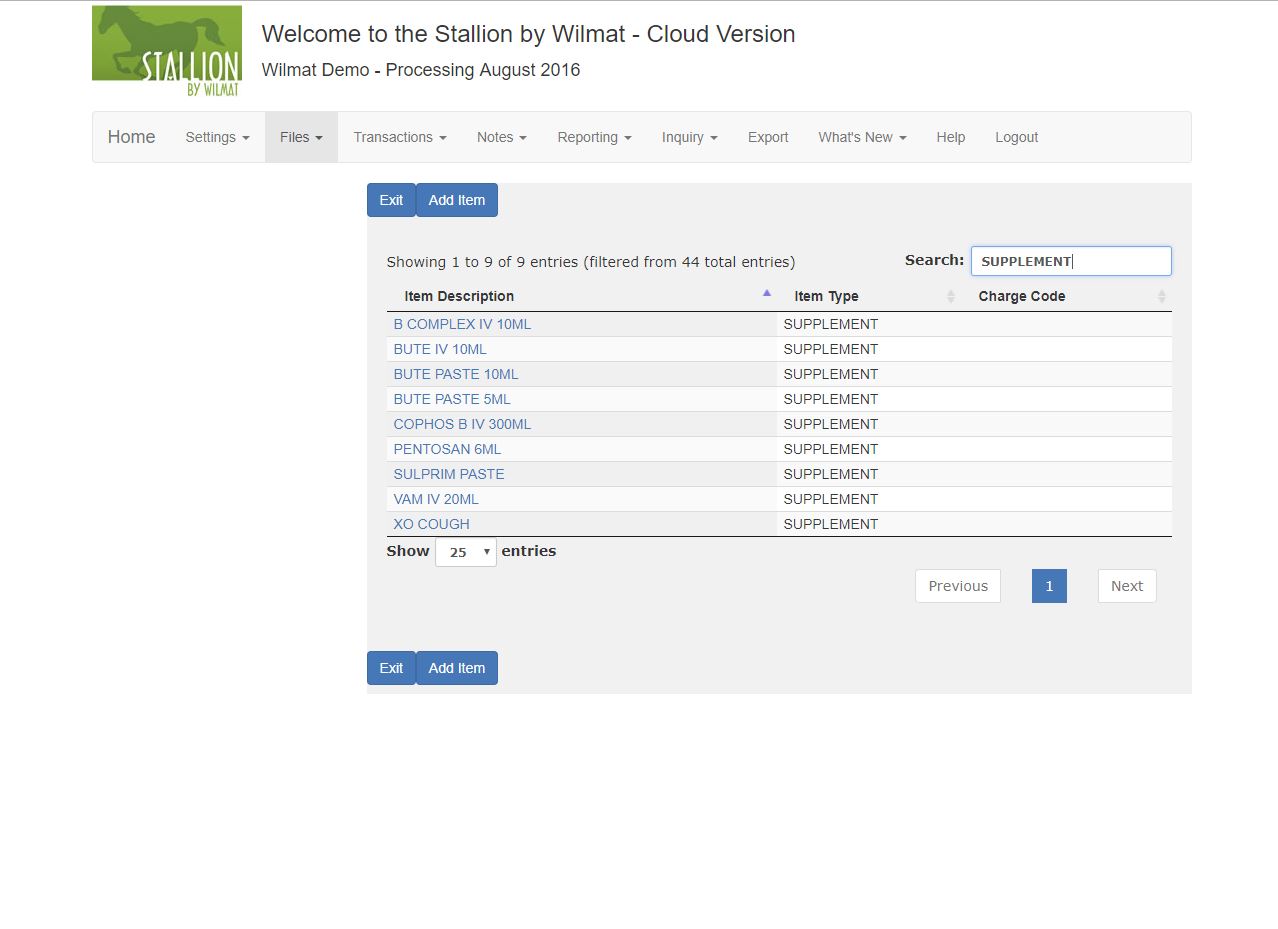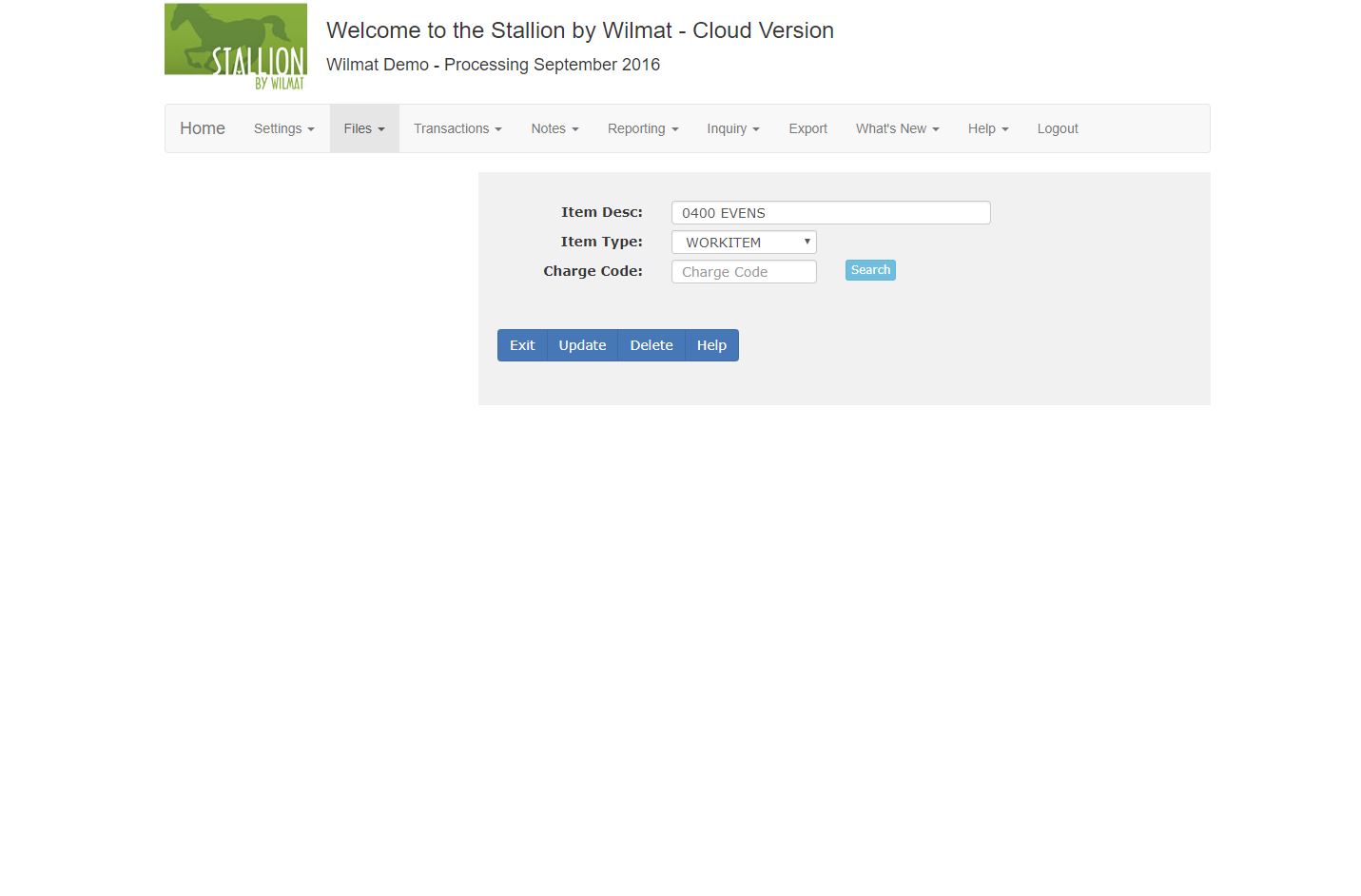Stallion by Wilmat Cloud Tour - Work Items
Work Items List
On selecting Files / Work Items Stallion Cloud will display the Items you have created. By default, all Item Types are displayed.
Use the Search window to locate the required Item or Item Type. The Work Item list can be sorted by clicking on the Up/Down arrows on the right hand side of the column heading.
Select Add Item to create a new item or click the Item Description to amend the details of an existing Item.
Work Items
When creating a new Item enter a description for the Item. You can include fractions in the descriptions by holding down the ALT key and pressing 171, for one half, 172 for one quarter and 243 for three quarters. It is recommended that you keep the descriptions short and adopt a consistant naming scheme.
Item Type: Select the Item Type for the item you are creating. Available types are WORKITEM, RIDER, FEED, SUPPLEMENT, TREATMENT an COMMENT.
Charge Code: By selecting a Charge Code for the item, the system will automatically generate horse transactions when the items are used. This would generally only apply to TREATMENT or SUPPLEMENT type items.