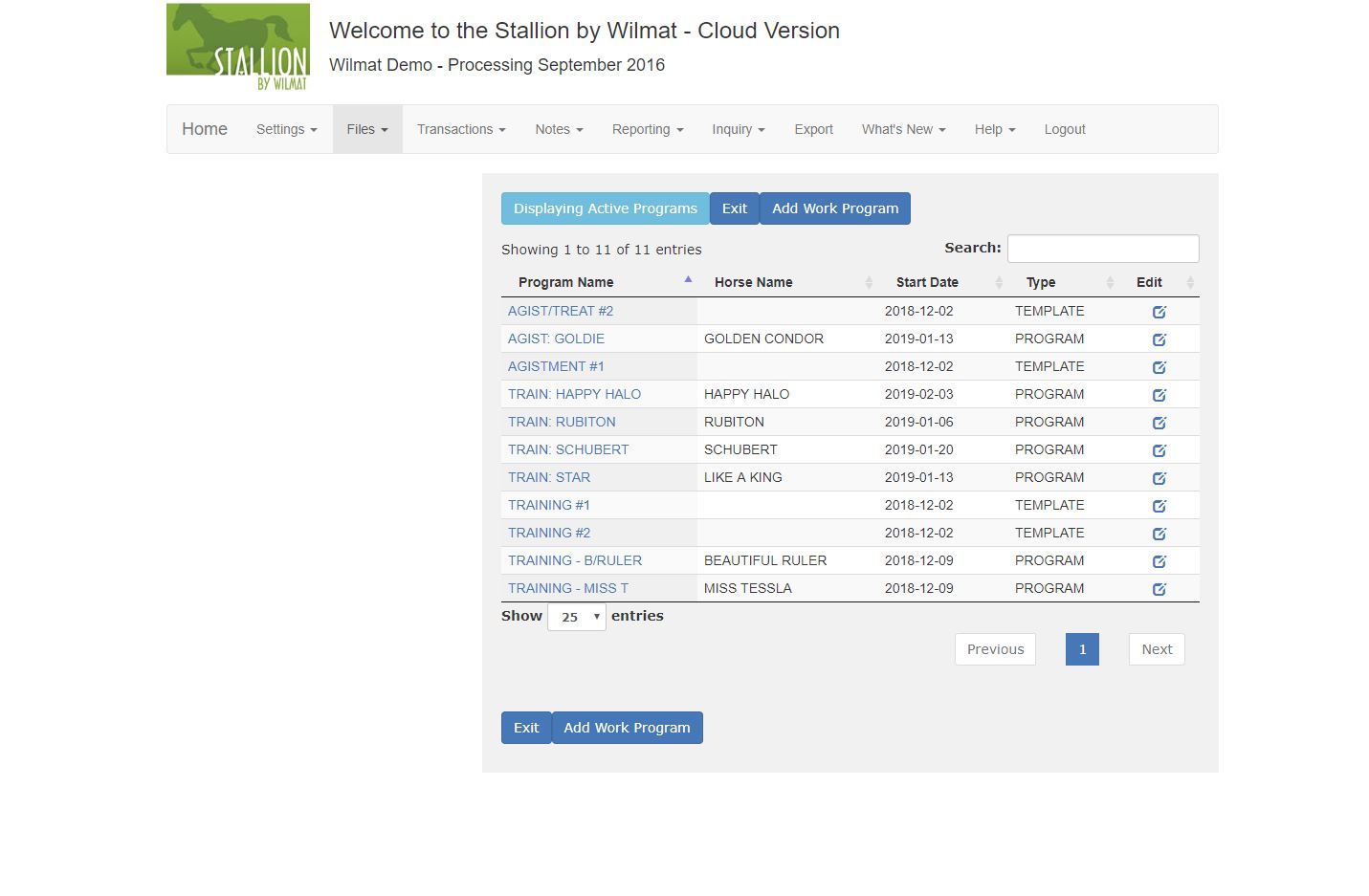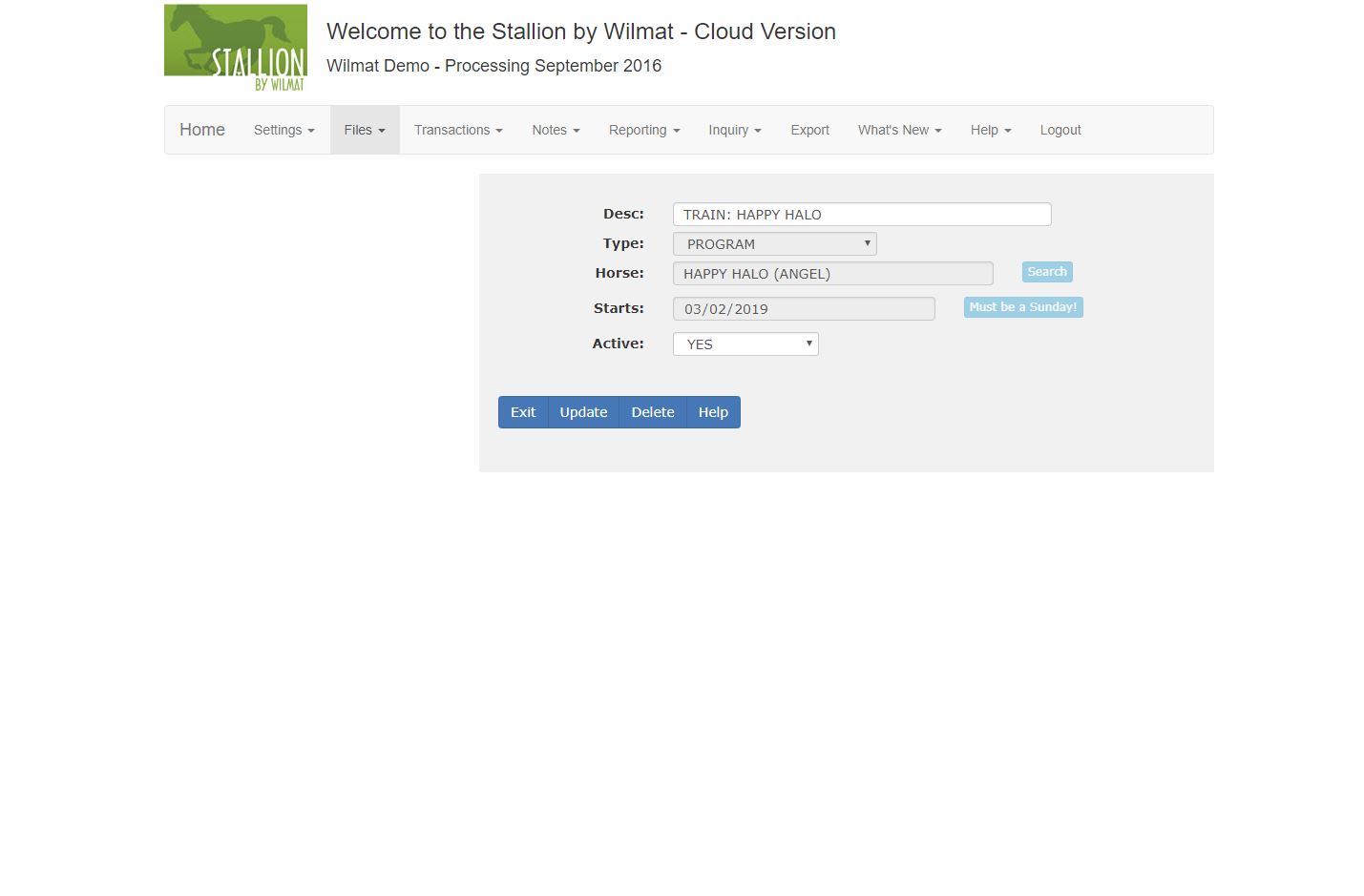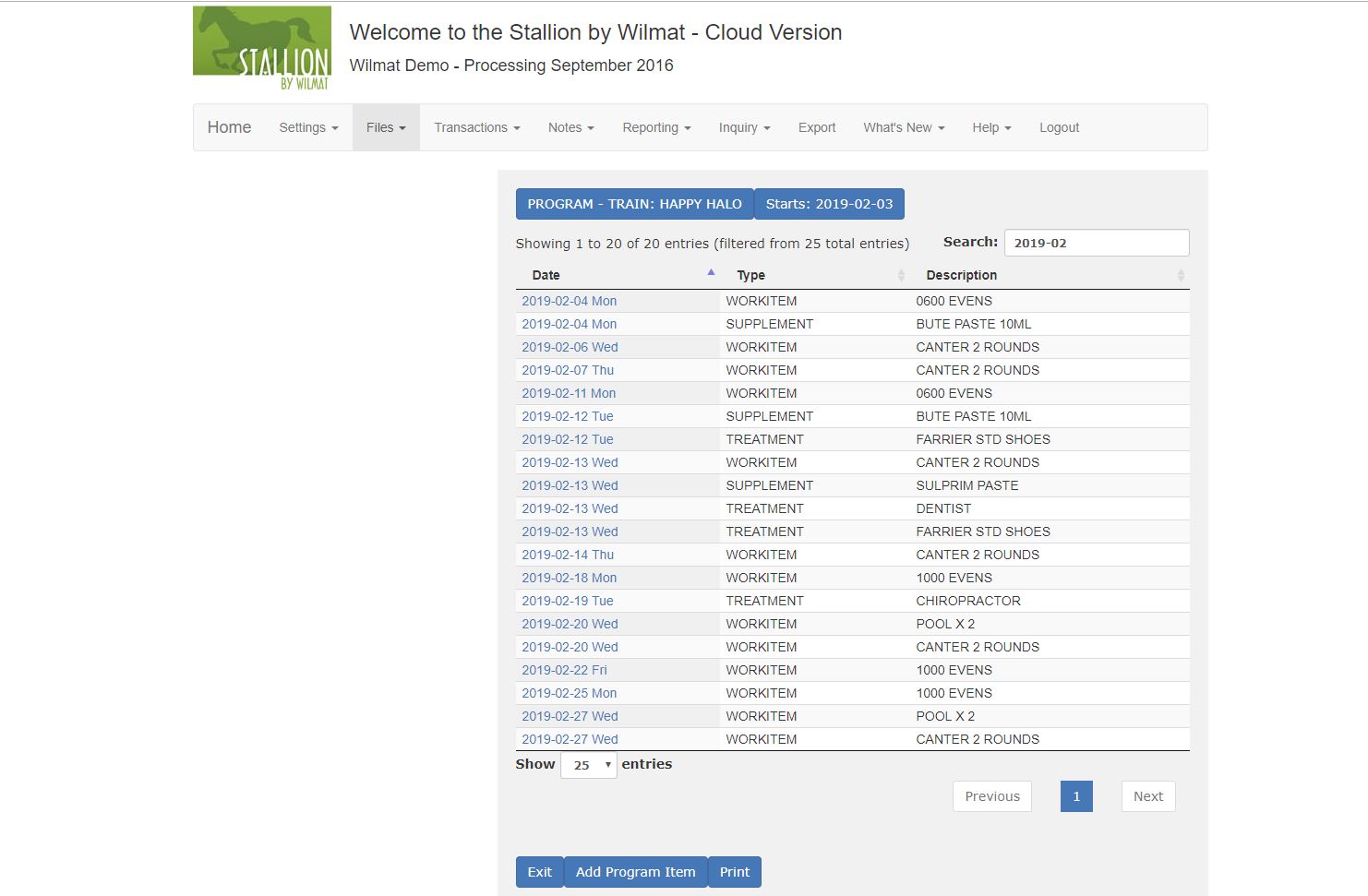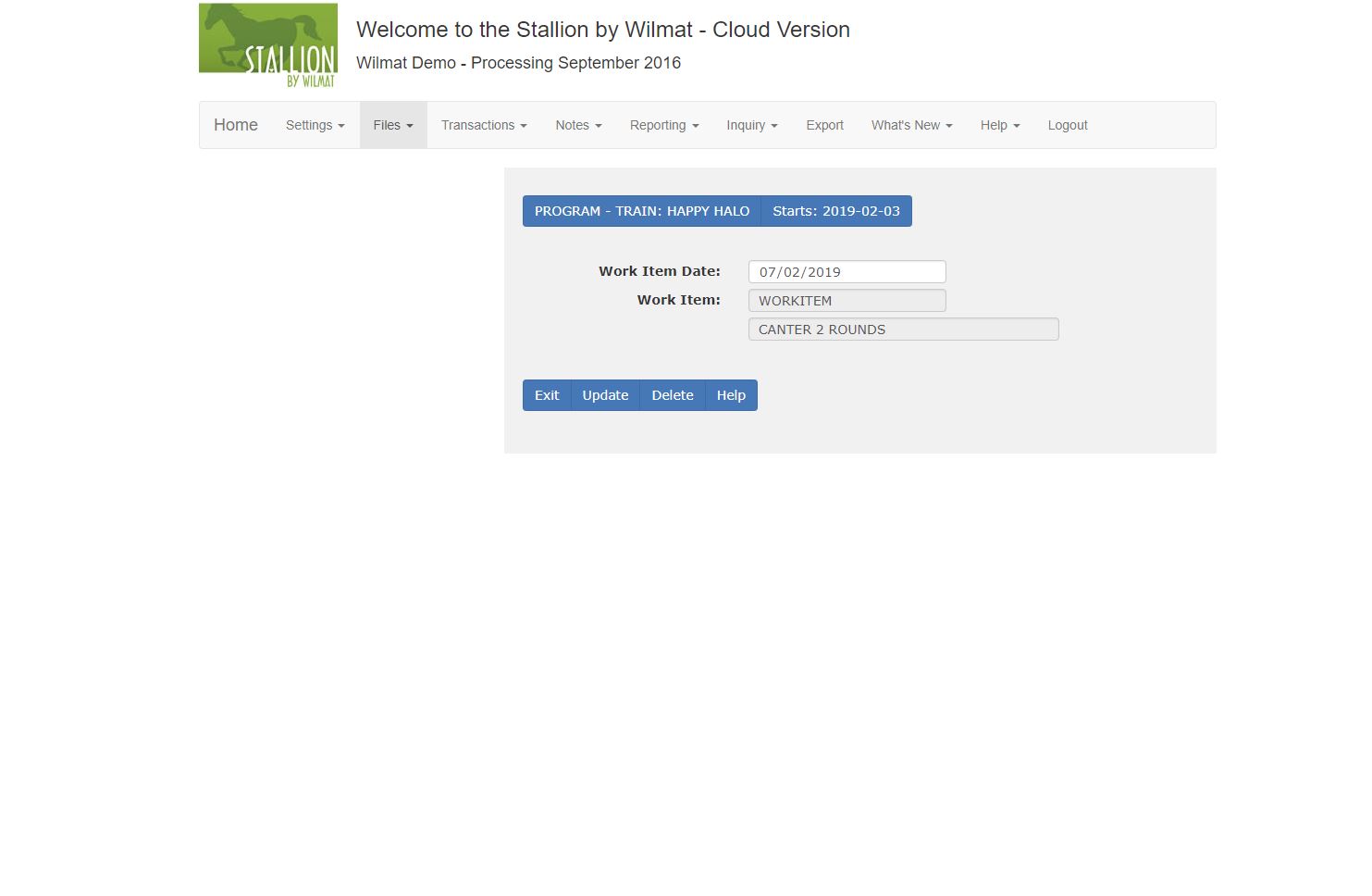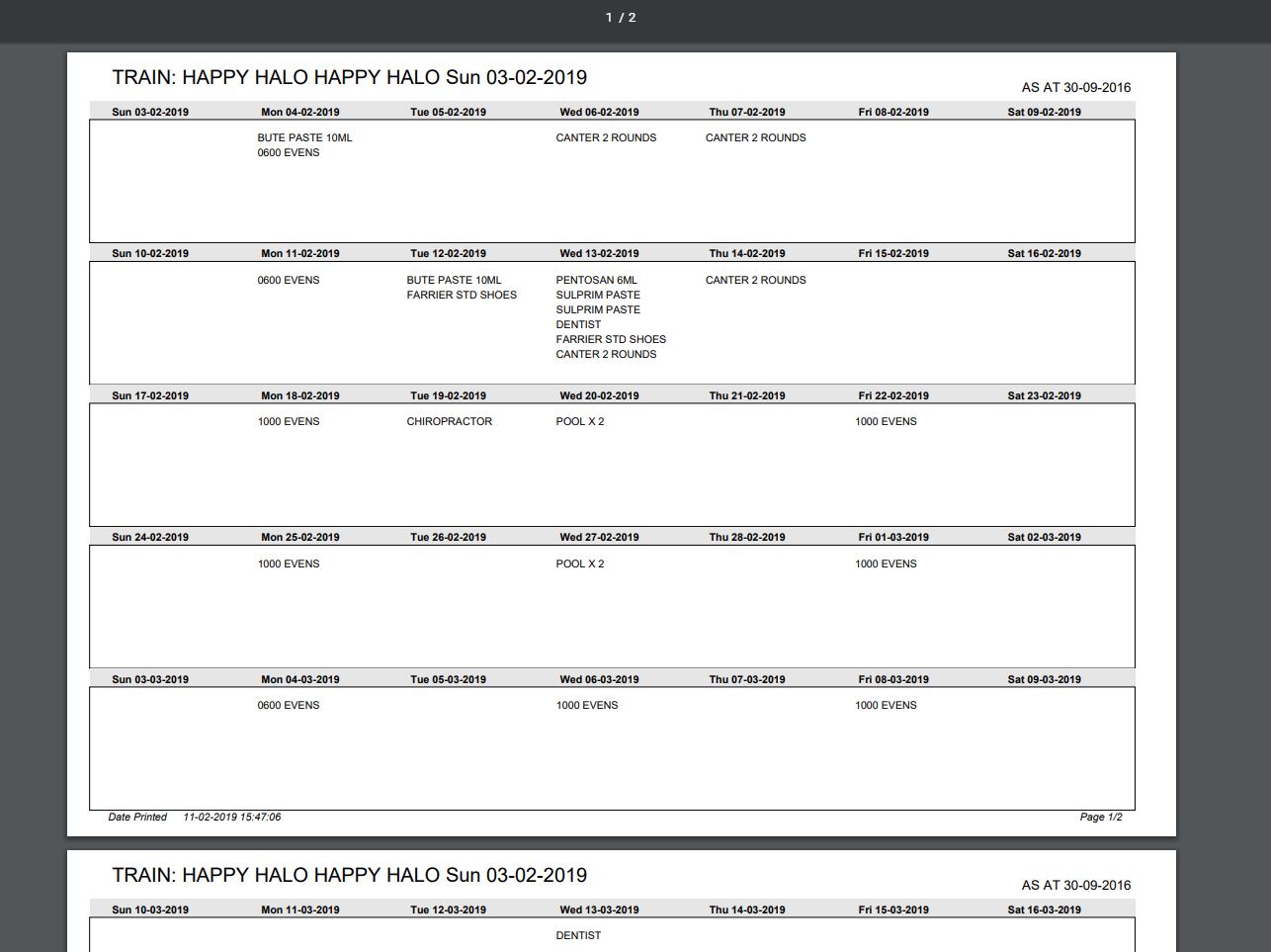Stallion by Wilmat Cloud Tour - Work Programs
Work Programs
A Work Program is a schedule of work, supplements and treatments that a horse will undergo over a period of time. The work program may relate to the Training, Pre-Training, Breaking or Treatment of a horse in your care. The Work Program Entry program will commence with a display of active work programs.
You can create a template program which will be a standard work program that will form the basis of a work program that you can create for a horse. A work program will consist of a number of weeks. For each day of a week you can specify the work that a horse will do on that day along with any treatments or supplements that may be provided to the horse.
Work Program List
On selecting Files / Work Items Stallion Cloud will display the Items you have created. By default, all Item Types are displayed.
Use the Search window to locate the required Item or Item Type. The Work Item list can be sorted by clicking on the Up/Down arrows on the right hand side of the column heading.
Select Add Item to create a new Work Program or click the Work Program Name to display a list of Items for the selected Work Program.
Select the Edit symbol on the right hand side of the Program display to access the Work Program header details.
Work Program Header
When you select Add Work Program or the Work Program Edit symbol the Work Program Header screen will display.
Desc: Enter a name for the program. The name is used to identify the Work Program.
Type: The type can either be a PROGRAM or a TEMPLATE. You can create a new work program by copying an existing template and modifying the new work program as required.
Horse: If the Program Type is a PROGRAM, then select the horse that this work program applies to.
Starts: Select a start date for the work program. A work program or template must commence on a Sunday.
Active: Once a work program has been completed it can be made inactive to remove it from the display of active programs.
Template: If the Program Type is a PROGRAM you may select a template to copy into this work program.
Work Programs
When you select an existing work program by clicking on the program name a list of the work items selected for the work program will display. Use the Search window to filter the required day or work item type.
Select Add Program Item to add a new item to the work program or click the item date to change or delete the selected work program item.
Select Print to display a grid format of the work program, this overview display makes it easier to review your entries for the work program.
Work Program Items
When you select Add Program Item or click an existing program item the following screen will be displayed.
Work Item Date: Select the date for the work program item. The date cannot be less that the work program start date.
Work Item: Click the Search button to display a list of Work Items. Select the required item to return to exit from the item display.
Work Program Print
Select Print to display a grid view of your work program.