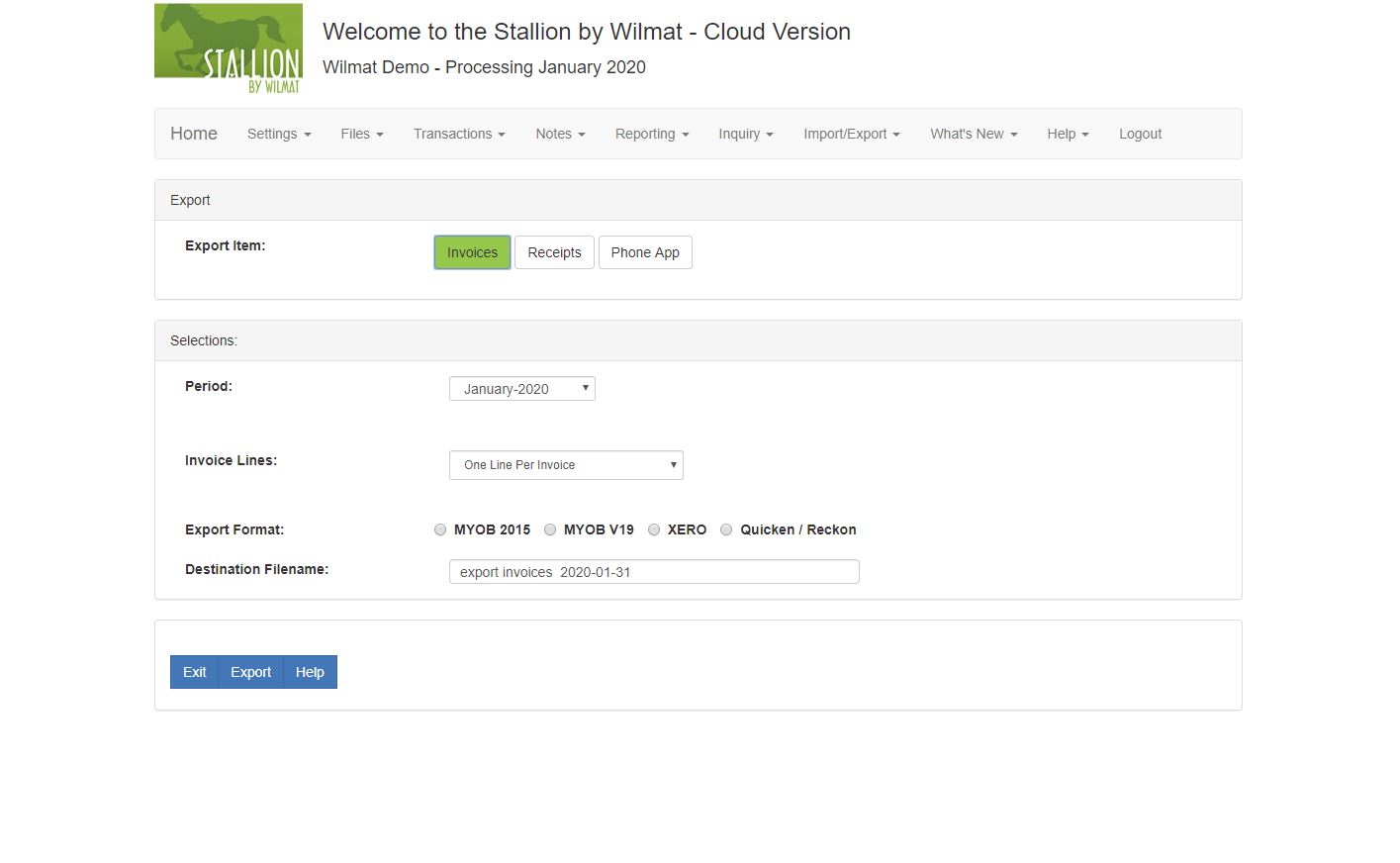Stallion by Wilmat Cloud Tour - Export
Overview
The Export function will allow information to be extracted from Stallion so that it may be imported into your accounting system, your website or your portable device. In addition to the export function, most reporting programs within Stallion Cloud include a facility to download the report data to a TAB Delimited format suitable for use with Microsoft Excel or other software programs.
The Export function is designed to export Invoice and Receipt data in a format suitable for importing into MYOB, XERO and Quickbooks/Reckon.
When exporting this data you have the option of exporting individual client names or alternatively, you can export to a universal client, defined in the Stallion Setttings. For example, you can define a client name of "Stallion Owners", in which case all invoice and receipt data will be transferred to a single client with that name. The benefit of this approach would be that you have one client balance in your accounting system representing all the clients established in Stallion Cloud. All you client managing functions would be undertaken in Stallion Cloud rather than having two sets of Client details to manage.
A further option when exporting invoices allows you to export each invoice line, one line for each owner/horse or one invoice representing the entire billing for the month.
When exporting receipts you have the option to export each receipt individually or one receipt for each invoicing age that the receipt covers. In other words, if the receipt pays the 30 days balance for one invoice you will export a one line receipt, if the receipt pays both the 60 and 30 days balances you will export two lines of receipts.
Your approach when exporting receipts, will depend on how you have exported your invoices.
Exporting and importing can be complex, especially if you are dealing with software in which you have a limited understanding. Your monthly Stallion Cloud subscription includes support from the staff at Wilmat who are more than happy to advise you on your approach and guide you through the process.