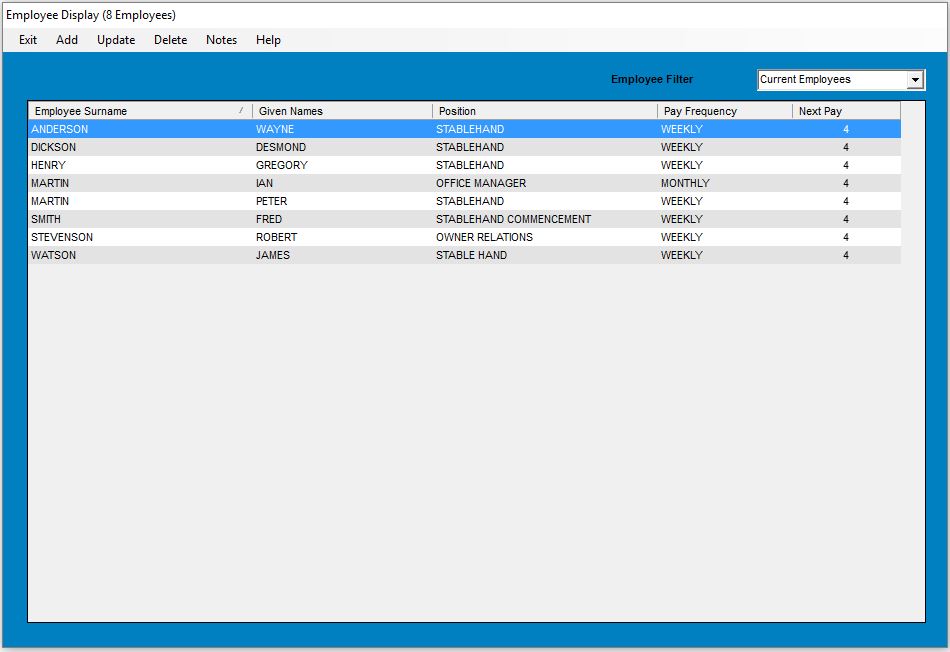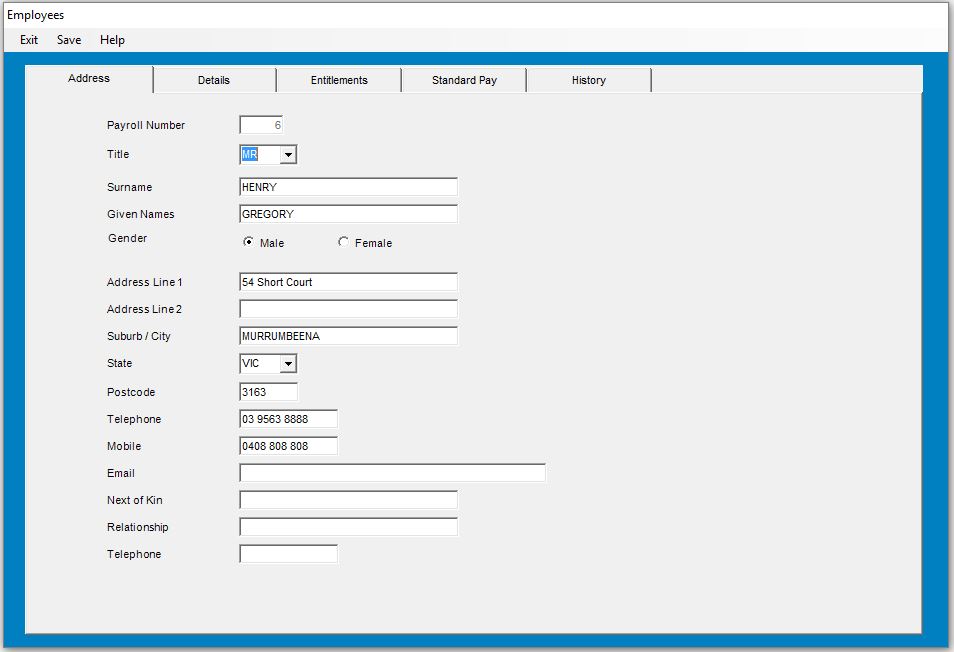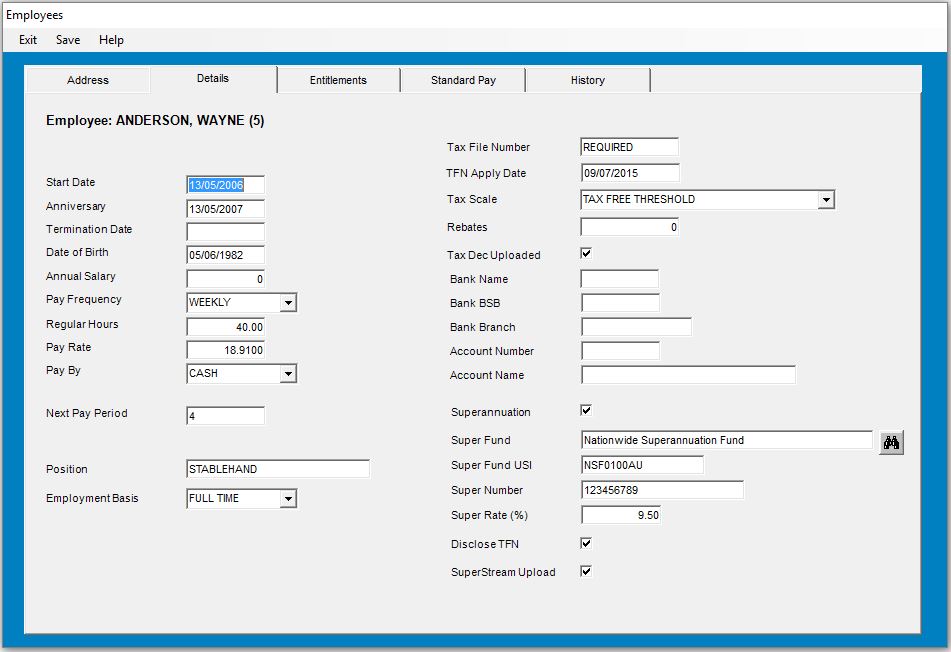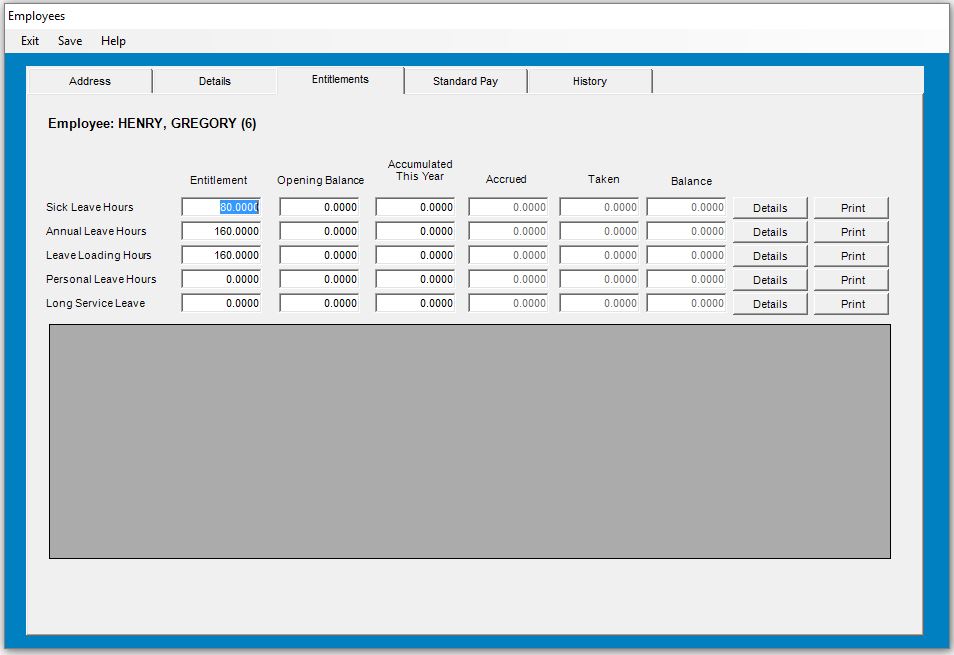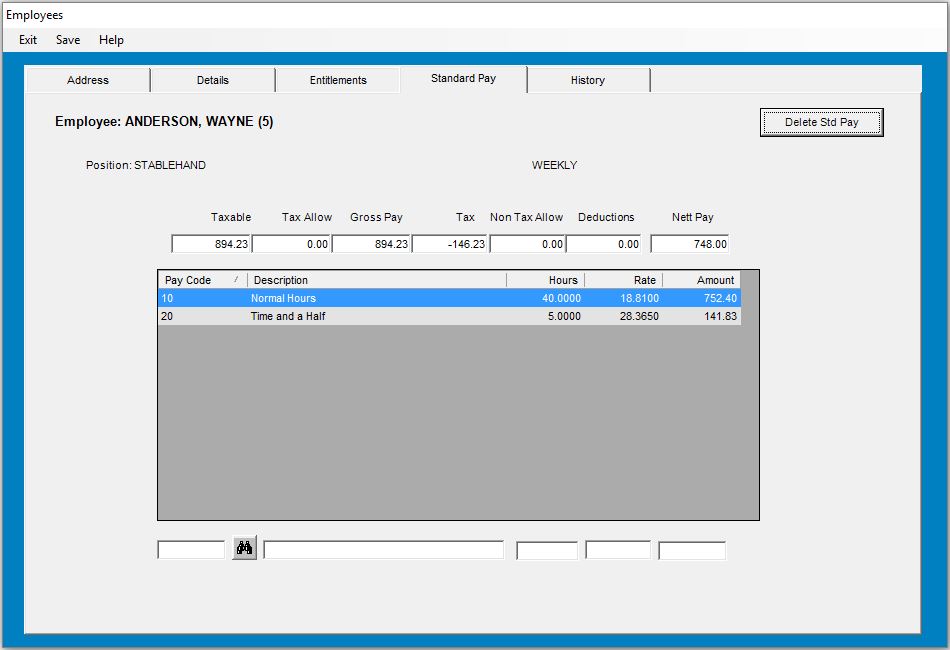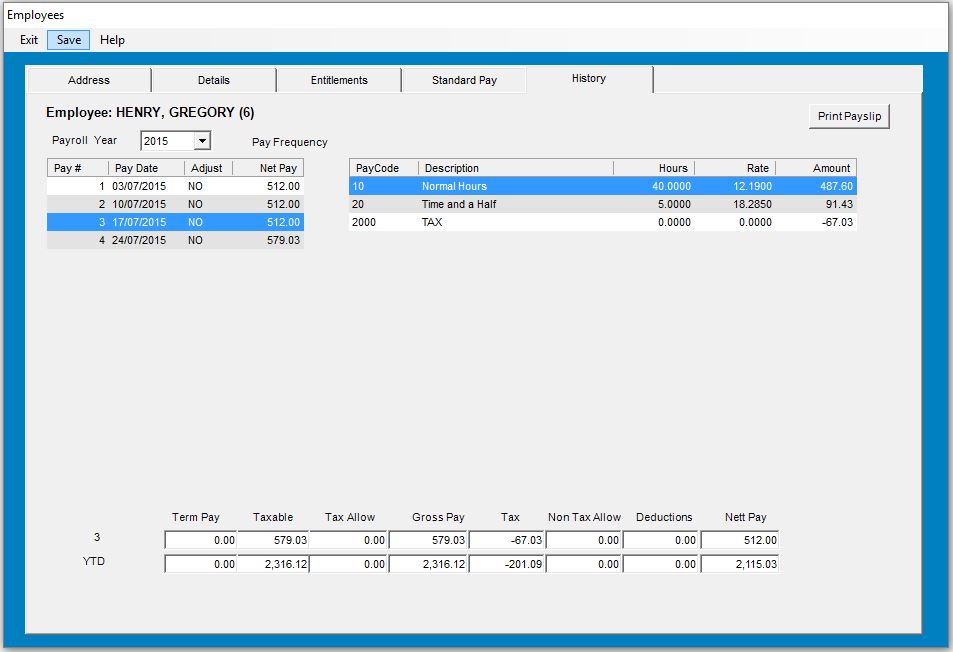Payroll by Wilmat Tour - Employees
Employees provides access to the Employee maintenance functions such as Add, Update and Delete. Employee history can be viewed and printed via the Update function.
Selecting Add or Update will take you to the following screen where you can record and update the details of your Employees.
Employment details including start date, pay frequency, payment method and taxation details should be recorded for each employee. The taxation details will be obtained from the taxation declaration which must be completed by each employee. If an employee is to be paid electronically, complete the bank account details section. The superannuation details should be completed if the employee is entitled to receive superannuation guarantee payments.
If the employee is entitled to Sick Leave and/ or Holiday Leave and Loading complete the leave entitlement section. As pays are processed by the system the amount of leave will be accumulated. For example, if a weekly employee is entitled to 160 hours annual leave, the system will accumulate 1/52 (or 3.077 hours) of annual leave each pay period. Leave taken during the course of the year will be recorded and deducted for the employee's leave entitlements.
Within Payroll you can define a standard pay for each employee. When the system commences a new pay period thestandard pay for each employee is copied to the current pay transaction file. The pay is adjusted for any variations that have occurred in the current pay period. Setting up a standard pay will save considerable time in the weekly pay processing cycle.
The payroll system keeps details of each pay made by the system. Previous pays for an employee made be viewed and printed for any previous pay period. A payslip for a previous pay period may also be reproduced.