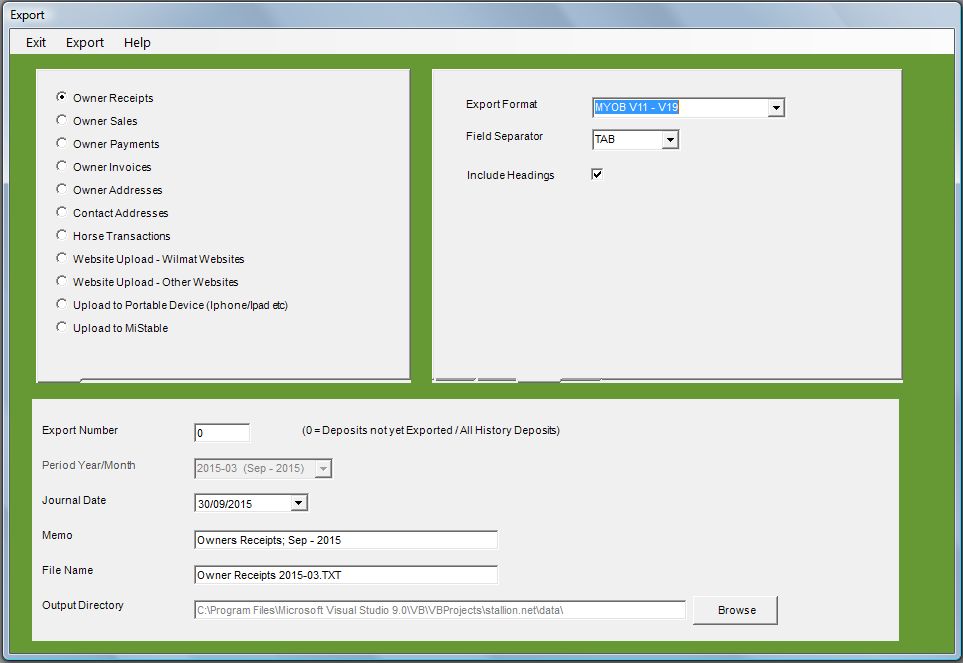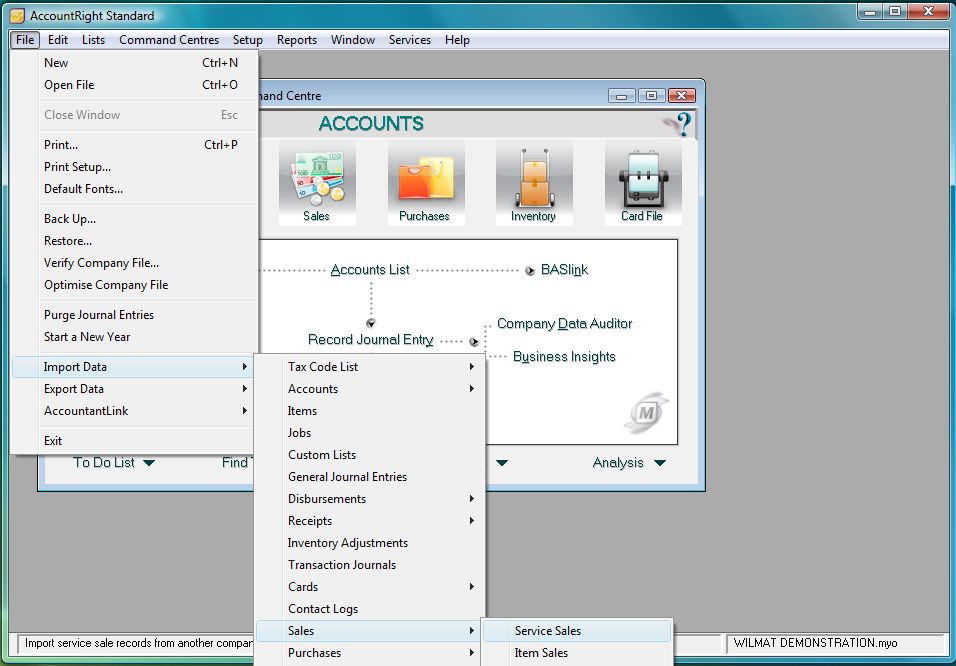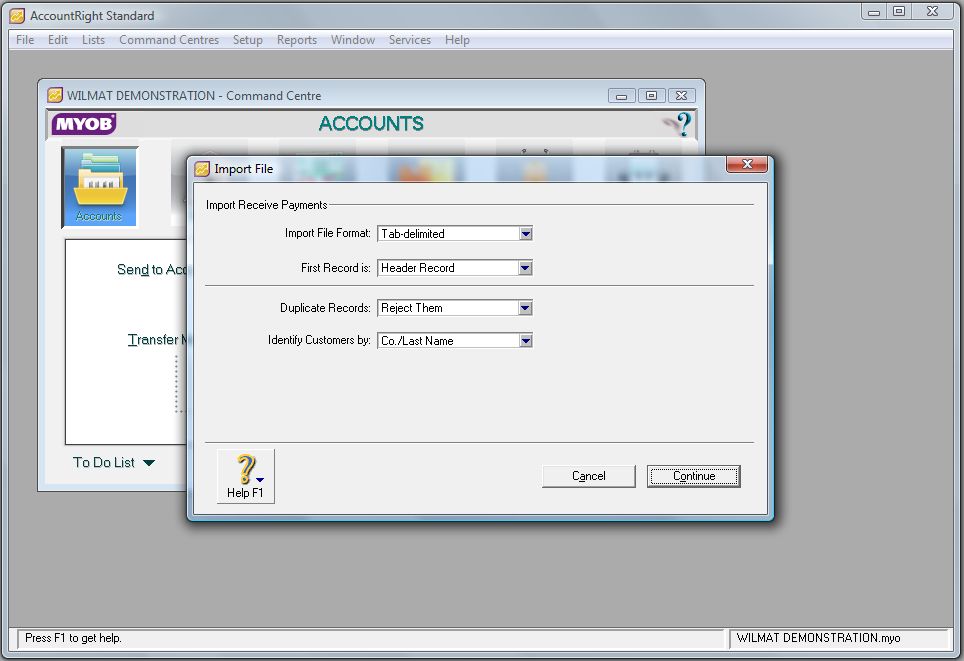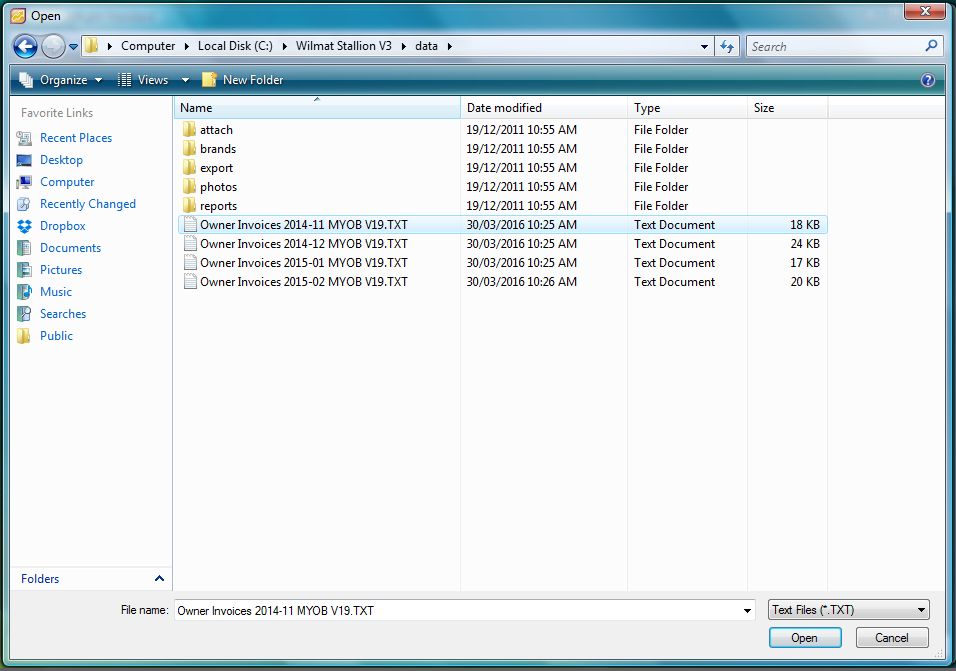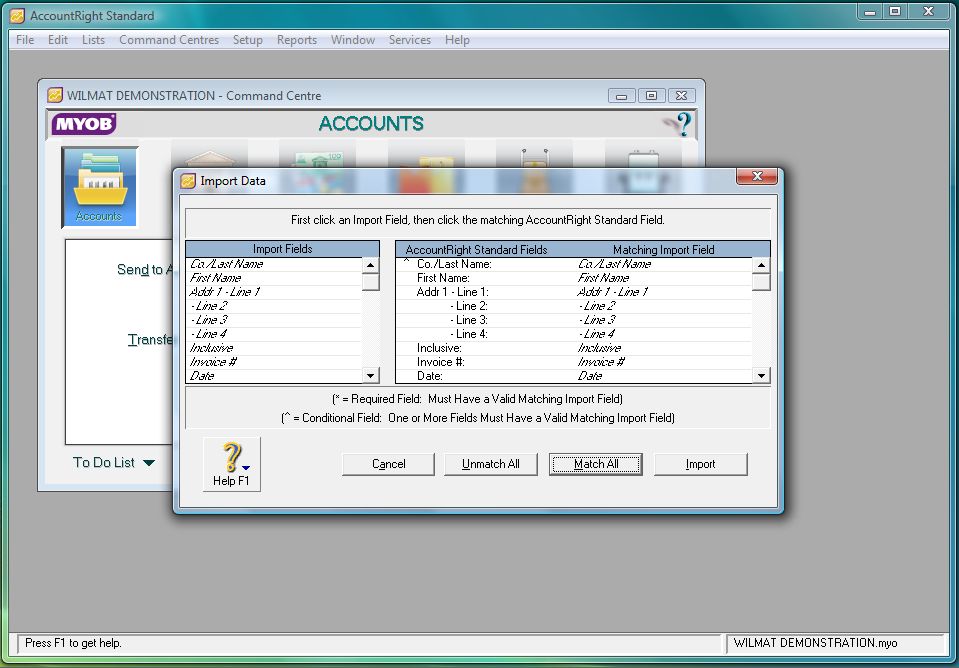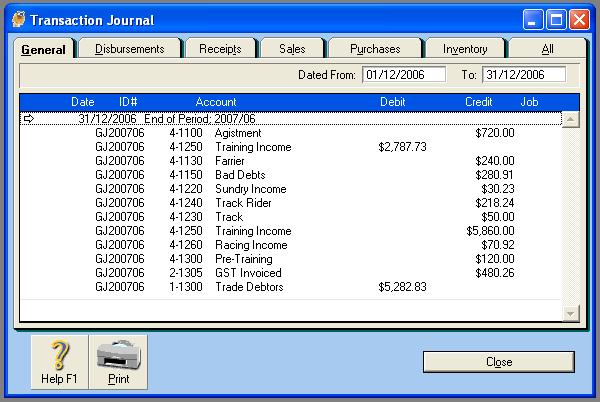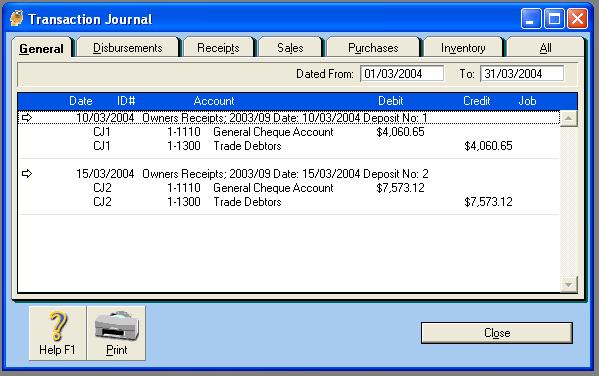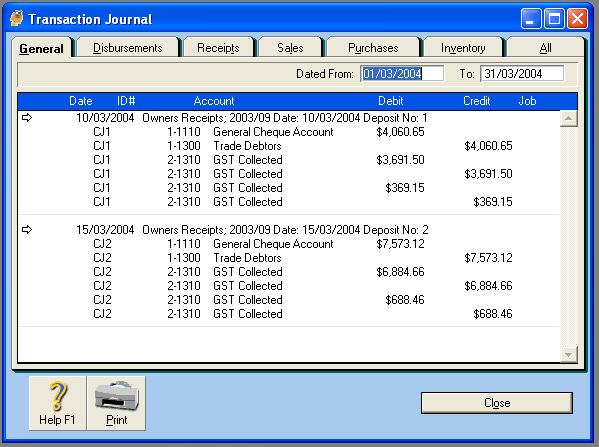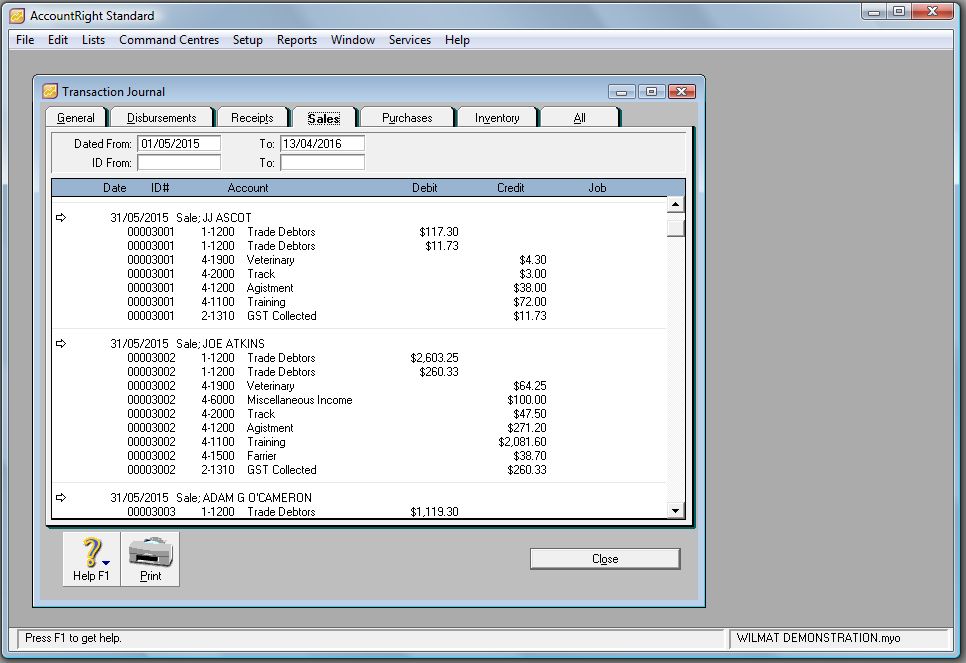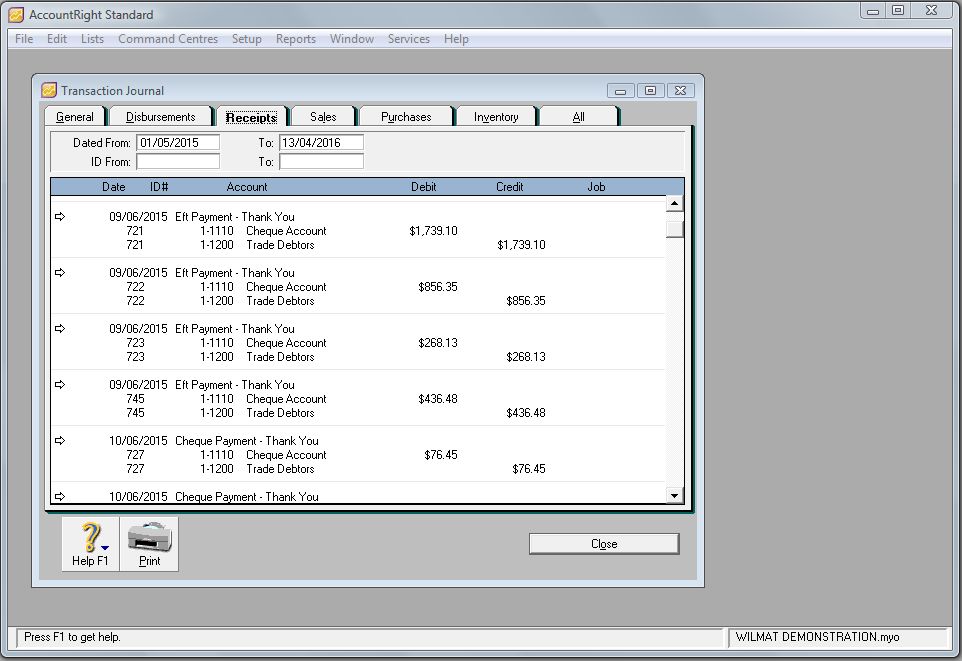Export - Importing into MYOB V11 - V19
To Import your data into MYOB, use the Import Data facility, located on the File Menu within MYOB. Select Import Data then select either General Journal Entries, Receipts or Sales depending on the file you wish to import.
Select the file format that you used to create the export file, it will either be TAB or COMMA delimited. The first record in the export file is a Header Record. Use the file browser to locate the file to be imported and select continue. The screen below should now appear. Select the default entries and click Continue to proceed.
Select Match All then Import to commence the import procedure. A progress bar will be displayed during the import and a status report will be displayed once all records have been read. The status report will indicate whether or not the import was successful.
If the import was successful, you will now see the journal in General Ledger Transaction Journal display.
Do not attempt to alter the export file created by Stallion using Notepad or other text editor. Saving the changed file will remove the TAB characters from the file preventing it from being read by MYOB.
Journal Entries
When you import into MYOB or other system, the Owner Sales or Owner Receipts will appear as General Journal Entries. Below is an example of how the journal entries should appear.
Sales Journal
Note: The entry for Interest & Acc Fees has been split into a GST and a N-T component to allow for rounding differences that occur when GST is calculated by Owner or Charge Code Total.
Cash Receipts Journal - (GST None or Accrual Basis)
The General Journal Entry for a GST Basis of NONE or ACCRUAL will consist of a Debit to the Bank Account and a Credit to the Trade Debtors Account.
Cash Receipts Journal - (GST Cash Basis)
The General Journal Entry for a GST Basis of CASH will consist of a Debit to the Bank Account and a Credit to the Trade Debtors Account. The journal will also transfer the amount of GST received in the receipt from the GST Invoiced account to the GST Collected account.
The GST Invoiced account will reflect the amount of GST that has been invoiced to owners and not yet received by way of owner receipts. It represents the future GST liability assuming that all owners pay all outstanding amounts. The GST Collected account reflects the amount of GST that has been received with owner payments. It is the amount that will be due to be paid in the next Business Activity Statement.
Sales Entries
When you import into MYOB or other system, the Owner Invoice will as Sales transactions. Below is an example of how the entries should appear in the transaction journal.
Payment Entries
When you import into MYOB or other system, the Owner Payments will as Receipt transactions. Below is an example of how the entries should appear in the transaction journal.